
Let's Talk Cabling!
Welcome to "Let's Talk Cabling" – the award-winning podcast that's your ultimate gateway to the dynamic world of information and communications technology (ICT). If you're aged 18 to 40 and thrive in the ICT industry or simply curious about it, this podcast is your must-listen destination!
🏆 Award-Winning Excellence: "Let's Talk Cabling" is proud to have earned recognition for its outstanding content and invaluable insights in the ICT field. Our commitment to educating and empowering individuals like you has garnered us a prestigious industry award, a testament to the quality of information you'll find here.
🌐 Explore the ICT Universe: Join us as we delve deep into the realm of designing, installing, certifying, estimating, and project managing low voltage projects across diverse industries. Whether you're an industry veteran or just starting your journey, our engaging discussions will enrich your knowledge and skills.
🎙️ Story-Driven Learning: We follow the captivating StoryBrand methodology to ensure every episode is not just informative but also captivating. Expect real-world anecdotes, expert interviews, and relatable narratives that make learning about cabling and ICT a fascinating experience.
🚀 Subscribe Today: Don't miss out on the power of knowledge! Hit that subscribe button and embark on an exciting journey with "Let's Talk Cabling." Whether you're on YouTube, TikTok, LinkedIn, Instagram, or your preferred podcast platform, we're here to educate, encourage, and enrich your ICT endeavors. Remember, in the world of ICT, knowledge is power, and we're here to empower you.
Join our growing community of ICT enthusiasts today!
#cbrcdd #rcdd #wiremonkey #BICSI
Let's Talk Cabling!
No Blind Spots: Designing and Delivering Professional Surveillance Systems
Video surveillance systems require careful planning to be effective, from choosing the right camera types to ensuring proper installation and customer training.
• Understanding what the customer needs to see is the first crucial step in system design
• Balance feature-rich performance with budget considerations and storage limitations
• Select appropriate cameras with proper IP ratings for your environmental conditions
• Always use a back box when mounting exterior cameras to prevent water ingress
• CAT 6 plenum cabling provides future-proofing benefits for surveillance systems
• Proper cable termination and testing is essential before camera installation
• Format NVRs correctly, as they don't automatically begin recording
• Create detailed documentation showing camera locations and identifications
• Build in 2-3 hours of customer training for every system installation
• Focus on customer service and make clients feel taken care of throughout the process
For more information or to contact Gary Runkel, visit www.alphateamtechs.com or call 980-293-5201.
Knowledge is power! Make sure to stop by the webpage to buy me a cup of coffee or support the show at https://linktr.ee/letstalkcabling . Also if you would like to be a guest on the show or have a topic for discussion send me an email at chuck@letstalkcabling.com
Chuck Bowser RCDD TECH
#CBRCDD #RCDD
Hey Wiremonkeys, welcome to another episode of let's Talk Cabling. This episode, we're talking about video surveillance systems.
Speaker 2:Welcome to let's Talk Cabling your gateway to the world of ICT.
Speaker 1:Get ready to dive deep into knowledge and power. Welcome to the show where we tackle the tough questions submitted by installers, project managers, foremen customers, it personnel, everybody. We are connecting at the human level so that we can connect the world. If you're watching this show on YouTube, would you mind hitting the bell button and the subscribe button to be notified when new content is being produced? If you're listening to us on one of the audio podcast platforms, would you mind giving us a five-star rating? Those simple little steps help us take on the algorithm so we can educate, encourage and enrich the lives of people in the ICT industry.
Speaker 1:Wednesday nights, 6 pm, eastern Standard Time. What are you doing? You know I do a live stream on TikTok, instagram, linkedin, youtube, where you get to ask your favorite RCDD, and you know that's me Questions on installation design, certification. I even do career path questions, but I can hear you now. But, chuck, I'm driving my truck at Wednesday nights at 6 pm. I don't want to get into an accident. Relax, I record them and you can watch them at your convenience. And finally, while this show is free and will always remain free, if you find value in this content, would you click on that QR code right there? You can buy me a cup of coffee. You can even schedule a 15-minute one-on-one call with me after hours, of course, where I can answer all your questions.
Speaker 1:So, as I mentioned, today's show is about video surveillance systems how to design them right, how to install them cleanly and better. Yet always don't forget how to hand them off professionally to to install them cleanly and better, yet always don't forget how to hand them off professionally to the customer. So, whether you're a tech in the field or a project manager overseeing an install, or maybe even a designer speccing out the layout, you're going to walk away with some tips from today's show that's going to help you on your next project. My guest today is going to be boots on the ground experience, with real world experience in building smarter surveillance systems. We're going to cover three areas today. We're going to cover designing systems that actually work and can scale up, installing them like a professional, from the cable choice to mounting and powering up, and testing and handing off.
Speaker 1:So grab your notepad. This isn't just theory today. Today we're talking about field-tested advice from somebody who lives it every day. My guest is Gary Runkle from Alpha Technologies. Gary, how are you doing, my friend? Doing wonderful. How are you doing today, chuck? Except I got the name wrong. It's not Alpha Technologies, it's Alpha Team Tech Solutions.
Speaker 3:You got it.
Speaker 1:Yes, sir, how could I forget that? Team Tech Solutions, you got it. Yes sir, how could I forget that? There you go. So why don't you give?
Speaker 3:us the 30,000 foot view. Who's Gary and who's? Alpha Team Tech Solutions. So basically, high level view. I got started in telecommunications in the military, came out into the civilian world and didn't really see people doing this with, you know, a lot of integrity and a lot of honor. We kind of ran across a lot of people that were just slamming systems in, and so I wanted to take the values that I learned during my military career and basically apply it to the civilian world in this trade, and that's where I started Alpha Team Tech Solutions Very cool. What branch of the service?
Speaker 1:were you in Army, army? Well, thank you for your service. So let's say, you get that phone call. Okay, it's the customer and he's like Gary, I need you to design a camera system for me. What's the first thing you want to know about that site or that facility?
Speaker 3:So the very first question that I typically ask any clients that are interested in installing a system is what do you want to watch? What do you need to see, how much of it do you need to see, and are there any specific security interests? That you have Vehicles coming and going, people coming and going, employees maybe false workers' comp claims, stealing money, theft, anything along those lines if they have specific concerns, we're going to have to dive into each and every one of those.
Speaker 1:But one of the things I've noticed because I'm building the podcast studio and I do have a video surveillance system here at the house, but it's just a cheap ring wireless thing because we have a farm so I've got to be able to see the wildlife and stuff. But I'm thinking about putting in a video surveillance system for the podcast and even making videos about it. Right, and when I started looking at it I realized, man, you can get some really amazing performance, but you can also get some really amazing expensive systems. So how do you balance budget versus performance? What feature could I sacrifice, or could someone sacrifice in the name of saving a few bucks?
Speaker 3:So that's kind of one of the things that we focus on is what features can you not live without? Do you want just a simple system that you can just see people and view it on a phone, view it on a website, whatever computer system, whatever? Do you need to see license plates? Do you need night vision? Do you need you know all? Do you need AI? Do you need nowadays camera systems integrate with everything. They integrate with an alarm system. They integrate with access control.
Speaker 3:We've got access control systems that the camera will see you, run your face through the AI program and unlock the door for you before you even get to it. Oh, because cameras are that feature rich. That is cool, yeah, it's. I mean, it's amazing the technology that cameras can do nowadays. But we have systems that we like that are pretty much middle of the road. They're not your dirt cheap stuff that you pull off of Amazon. They're not your civilian level. They're steel housing, an actual commercial grade system that your insurance company will thank you for. If something happens and you send them our footage from our cameras, they'll thank you for.
Speaker 1:If something happens and you send them our footage from our cameras, they'll thank you for it Right right, and it makes the law enforcement's job a little bit easier as well, too. Absolutely, people always forget that law enforcement's not there to stop the robbery from happening. They're there to investigate it after it's done.
Speaker 1:So the more information you can give them, the better right. Exactly, yep. Well, we can't talk about video surveillance systems. You know the key word there's video. You're not talking about the different types of cameras, like domes and pan-tilt zooms and fish eyes. How does a designer, or maybe even a technician, decide what kind of cameras to use and where should they go?
Speaker 3:so again, we're concerned about what the field of view is. You know, do we have? If we have a, if we have a corner that we can mount a camera in and they're not concerned with maybe blind spot under the camera, maybe we go with a bullet, maybe we go with a dome or something like that, but that's really it's just about what we're trying to see with that camera. That will determine what kind of camera we put it.
Speaker 1:Well, you know, you're in Florida as we're recording this, you know not, not too far from me, I might add, and but you're from from, from the Carolinas.
Speaker 3:Yep.
Speaker 1:Weather down in Florida is a little different than a lot of other areas. Right, we have. I saw, you know we had a storm come through here Tuesday and on Tuesday that Tuesday, florida got hit with 20,000 lightning strikes.
Speaker 3:Yep, I saw that. Actually, I saw that on our way down and it kind of alerted me that you guys had 20,000 strikes in one day. Yeah.
Speaker 1:Yeah, that's a lot. I mean, I know we always knew we were the lightning capital of the United States, but that's a lot of lightning. One day we actually even had tornado warnings, right. So let's talk about some environmental factors, right. Temperature, one of the things you don't realize. Especially in like here in Florida, we get this inverse relationship with the heat and the humidity. I've literally had it raining inside my barn when it wasn't raining because we had like a mist Right. But you know it would collect on the tin on the barn and I discovered, because I was, I walked in like, why is my tractor have all these raindrops on it?
Speaker 3:Because it's your humidity here is on a whole nother level.
Speaker 1:Yes, it is.
Speaker 3:What it is up where I am, that's for sure. Whole nother level?
Speaker 1:Yes, it is what it is up where I am, that's for sure. So, right, right, so. So let's talk about that. Let's talk about the temperature and the moisture, right? How should?
Speaker 3:somebody incorporate that into the designing process. So when it comes to something like that, you really want to. Hopefully the company that you're working with has experience. We've tried out, you know, we've probably been through 20 different systems to find one that we really liked we didn't have problems with. They were pretty well sealed, um, stuff like that. So the customer kind of is going to have to rely on a company's expertise, to be honest with you, because I mean, that's really just learning as you go. It's trial by fire. Um, as much as I hate to say it, but nowadays you're really good commercial systems. 99% of them will be really sealed housings. You can waterproof the back boxes, uh, you can waterproof your cable connection coming into the camera, stuff like that. So you really need to be paying attention to your weather rating on your camera. What is it? Ip65 and IP68 ratings are like the outdoor ratings on them.
Speaker 1:Yeah, yeah, yeah, I don't know what IP65 is. Ip67 means it can be submerged under three feet of water for up to 30 minutes and still be fine. Ip68 exceeds that. I don't remember what, because the two most common ones you hear in our industry is IP67.
Speaker 3:67 and 65 are the most common ones, correct.
Speaker 1:Yeah exactly.
Speaker 2:You've got patch panels to label and a deadline creeping up. With Fox in a Box and Labicus Innovator, you can print labels for up to 40 one-U patch panels in just 30 seconds, giving you back your most valuable resource time. And it doesn't stop there. This system prints over 100 variations of labels, from cable wraps to fiber flag labels and plenum-tested tie-ons. One software, one printer, one ribbon. It integrates with Fluke LinkWare Live and AEM testers, turning test data into print-ready labels fast Trusted by installers worldwide since 1979 and rated 4.8 on Trustpilot. Wide since 1979 and rated 4.8 on Trustpilot Silver Fox Labeling. It's about time. Visit silverfoxlabelingcom or call 1-833-848-8484.
Speaker 1:We were just talking about those lightning strikes. Yep, so you're running a copper cable to a camera?
Speaker 3:no-transcript lightning strikes are kind of our biggest pain point. We try to ground the systems but you can't ground every single camera like that's. That's pretty much impossible to do. So we basically will rack, mount. Everything will ground, the NVR will ground the rack. Every ball a network rack, when it's installed, should be grounded to a bus bar anyways, regardless. So hopefully you have good rack grounding and then you just ground your DVR to the rack as best you can, um, and hopefully you've got a good enough ground. I mean, that's basically what you have to rely on and I have to say, as many systems as we've put in I've only had.
Speaker 3:We had a fluke, uh, ptz that got hit on the outside of a manufacturing facility was really high up. It was like 60 feet up on the exterior wall. It was over watching the yard where the yard jockeys and semis moved around a lot, um, and it was just kind of a freak thing that that one got zapped um, and of course it popped the camera as soon as it hit it, regardless whether it's ground that or not. That's just too much voltage for a camera to even handle. So that is one of your biggest pain points is going to be your weather related issues. But if you've got a good system, you don't have to worry about those Right.
Speaker 1:I can certainly. I'm not a video surveillance expert you are um but I would have to imagine that the cost of replacing a camera is far less than replacing a dvr and all the lost data yeah, you don't want to have to replace an nvr or hard drives or anything like that because it got popped.
Speaker 3:The camera being popped and the system being grounded properly, fine, you pop that camera off the building. You might have to replace three feet of the cable depending on how far down the run went. Um, most of the time we just snip the end off. It's usually the camera that takes the hit and uh, uh mod plug on the end of your cat5, cat6, whatever that takes the hit and it pretty much just fries your mod plug and melts it and you just pop it off, put a new mod plug on, put a new camera on, pop it back together and you're done.
Speaker 1:You know we got to start a little bit of internet controversy here. Pass through a traditional mod plug.
Speaker 3:I am all day traditional, so I'll put it like this okay, I start my new guys on pass-throughs All of my new guys, I start them on pass Okay, I start my new guys on pastors. Okay, all of my new guys, I start them on pastors. It's so easy. They can verify the connection. And as long as I have no problem with pastors, as long as your blade is sharp that is the important part People check your plug.
Speaker 3:If your mod plug, if those copper ends come past the plastic, you're toast. It's not going to work, it's going to short out. Any kind of moisture is going to pop it. If you've got a good blade and a flush cut, the cutters that I have will shave the plastic and I actually have to take and actually kind of peel the little bit of plastic off the mod plug that it shaves. But I know I've got a good cut. But all of my new guys I will start on pastors until they learn exactly what the color combination is, what a good connection looks like. Right, you know, I mean your traditionals. You can look at them and see if the copper is all the way to the end of the plastic.
Speaker 1:If you know what you're doing yeah, you and I are old school. I've cut my teeth. Actually, I've never terminated a pass-through. I've always done traditional. That's all I've ever done. But I've always told people look, the key to success, whether it's a pass-through or a traditional, is maintaining your crimper right, correct, maintain it, make sure the blade's sharp, make sure it's adjusted right. I actually had somebody I did a TikTok video on it and I had somebody actually say well, if the manufacturer is so poor that you've got to maintain your crimper, maybe we need to look at that manufacturer, because maybe it's not that.
Speaker 3:What I have. Gone behind other companies that swear by traditional mod plugs and literally their crimper is so poor. I can just pop the mod plug right off the end of the cable. It didn't even crimp it down properly, I can just pull it right off. So I don't want to hear anybody's argument about traditional or past. As long as you know what you're doing, as long as you've got the right tools, it doesn't matter what you use.
Speaker 1:That's right. It's about the skill of the technician and the quality of their tools. Correct, the skill of the technician and the quality of their tool. So you and I agree there. One thing I know about customers, gary, is customers. They never think the original design through. I mean, I've done lots of I used to specialize in call centers and it never failed. The day after the cutover we'd get the phone call oh we forgot the printers, right, yep. So we always, you always hit. So how, with a video surveillance system, how do you plan for future scalability to so that a customer doesn't outgrow that system as fast?
Speaker 3:So we always, during the so I call it the prep process, during the prep process, we're asking all these questions and this comes with experience, this comes with the experience of the company, this comes with the experience of the installer. This is what you get over the 20 years that I've had in this career. Is you learn all these different factors? Are they going to? Are they going to add on to the building? Are they going to? You know, we have like government buildings where they'll just add a wing and then they'll open that up and they'll add another wing. So I mean these are all things that you just have to ask in the process. You know, I mean I don't ever. I don't ever build a system dead tight. And I teach my technicians don't ever build a system dead tight.
Speaker 3:If they want eight cameras, fine, give them eight, eight cameras. Put it on a 16 channel nvr, because after you finish those eight cameras, those eight cameras might not be enough. They might want 10. But now you're going back to the customer with the cost of the extra cameras and having to replace their nvr and having to put in a bigger hard drive. If you start that process with an expanded NVR and a larger hard drive. You don't have to worry about it, you just like. Okay, two extra camera cameras, couple of bucks, you're done.
Speaker 1:Well, you know, that's real world here. I told you I've got a bunch of ring cameras around the farm here and so we we bought like 16 ring cameras. I got one in the duck pen, one in the goat pen, one in the aquaponics, I got several around the house stuff like that. And the funny thing was is originally I only bought like the 10 camera set.
Speaker 3:Yep.
Speaker 1:But then, when I bought it and I set it up, I realized there's a lot of stuff that I really wanted to make sure that I observed that I didn't think about yeah Right, so that's perfect, you know? Right there, Let me ask you this what?
Speaker 3:That's perfect, you know right there. Let me ask you this what are some of the design mistakes that you've seen other video surveillance contractors make during the design phase? So we've seen systems that they don't consider blind spots. They don't consider, like, the camera's field of view. The system will be installed and be done and be handed over to the customer and you know, I don't know if it's poor customer service or whatever, but the customer will wind up calling us and we'll go out and we'll take a look and they're like I thought this camera would do this, but we have a blind spot here, or we can't see this, or this camera was supposed to see this far and it doesn't see that far. It's just, if you don't have experience designing these systems, get somebody to help you that does have the experience, please, by all means. It will make your world easier. It'll make the customer's world easier. It'll make whoever has to come behind you's world easier Everything, please. If you don't have the experience, just reach out to somebody who does.
Speaker 1:Yeah, make sure you understand what is field of view. What does that mean? How much area is it going to cover? Because you know a field of view, the further out it looks, the more it's going to cover. But also, depending on the image sensor on the camera, the further out maybe not as clear of an image you might be getting Correct. And then also, you know, I could be surprised how many people don't think about this. Where does the sun come up and where does the sun set? Because you don't want a camera pointing right at those.
Speaker 3:You would not believe how many cameras we've seen in our world that are just completely blinded by the sun. Right and the customer's like, from this time to this time, I can't see anything right and all it takes is a little sunshade by the right camera with a little sunshade and you're done yep, yeah, yeah, yeah, exactly.
Speaker 1:And another one too is when you get, uh, um, I've said people ask me about this before is they would put a camera looking outside, the camera in their house, looking through the glass, like we can't see anything at night, at night because the IR doesn't go through glass.
Speaker 3:It does not reach through glass, sorry, it reflects.
Speaker 1:Yeah, it does. All we see is just like this, this bright image. Yeah, no duh.
Speaker 3:But these are all things, as an experienced designer, as an experienced installer, that you should know.
Speaker 2:Whether you're pulling your first cable or managing multi-million dollar installs, you're not alone. Welcome to Low Voltage Nation, the largest, most active community of low voltage pros in the game, With over 176,000 members on Facebook and growing. This is where ICT professionals connect, collaborate and level up together. Got a question? You'll get answers from real techs with real experience Facing a job site challenge. Someone here has solved it and will show you how. From fiber to access control, estimating to entrepreneurship, Low Voltage Nation is your power network. This isn't just another group, it's a movement. Join the community today at lowvoltagenationcom or jump into the conversation at our Facebook group, Because in this industry, the strongest signal comes from those who connect.
Speaker 1:Let me ask you this Is there because you talk about manufacturers and you know, in the low-voltage world we have Bixi for doing copper and fiber certifications, the FOA for doing fiber certifications, light Brigade stuff like that Is there a industry training mechanism for video surveillance or is it all just manufacturer training?
Speaker 3:So the problem with the surveillance side is it's all manufacturer-specific. That's kind of the issue with it. I mean, with a lot of your training classes with Bixie, with your certified alarm technician, they'll kind of throw in video surveillance just like as an extra topic.
Speaker 1:It's always a cursory at a very high level. It doesn't go into the weeds typically Correct.
Speaker 3:It's just like you'll need a camera and you'll need an NVR and you'll need a cable that connects them, and that's about as far as it goes.
Speaker 1:Yeah, they'll tell you what is a pan-tilt zoom. They'll tell you what is a pan tilt zoom. They'll tell you not to aim at the and that's why I know this, because I sat in an ESS class at Big C and he said not to use a, not to aim the camera right at the, at the sun and stuff like that. But you know they don't tell you things about. You know the sensitivity of, of, of the, uh, the sensors in the cameras and and class. You know one thing that a lot of people who don't make content or don't do video surveillance systems don't realize how much hard drive space video takes up. Oh, we want 4K, we want 4K. Yeah, no, you don't. Not unless you've got an unlimited budget for a lot of hard drives and a lot of cloud space.
Speaker 3:We're actually dealing with that. At the moment. We have a county jail that wants digital Zoom and they want 4K and they want constant monitoring and when I told him it was going to take like 70 terabytes of hard drive space to even get like three weeks of everything that they want, they were like, oh wait. And I was like that all takes hard drive space yes, it does.
Speaker 1:Yes, it does, and maybe we'll dive in that a little bit later on, because there's actually trips tips that you can get around that by, instead of shooting in 24 frames, you can actually shoot in less frames you can bring it down to 10 frames per second right because, you don't need to running instead of running it on the mainstream, you can run it on the substream.
Speaker 3:Instead of running it at 4k, you could drop it to 10.
Speaker 1:There's a whole bunch, yeah because video surveillance systems you know you're not looking to see if the guy's got a limp or how their their gait is. You want to. You just want a clear shot of the of the perpetrators, or in my case, the face of the Black Panther or the bears that come on my property every once in a while so I know which firearm to grab to protect my dogs right, correct, exactly.
Speaker 3:Yep, that's right. Most systems don't need to see what they think they need to see, right, and that's again that comes with the experience of the installer or the designer.
Speaker 1:I blame that on TV, gary, I really do, because whenever you watch the cop shows and stuff like that and they re-roll the video surveillance footage, like in the store or whatever, and you know that that was shot with like a $50,000 cinematic camera at 4K, because that's not what video surveillance stuff looks like in real life, the thing that kills me is the movies make every camera look like it can zoom in on all the investigative shows, on all the cop shows.
Speaker 3:Zoom in on that, focus on that. Zoom in on that. Clean up that image. I try to tell people. The image that you're looking at is loaded with pixels. When you zoom in, all it does is expand those pixels. You're going to get an even worse picture. Trying to zoom in on an existing image, right, unless you have a camera that can do that, unless, unless you've got a PTZ, unless you've got a varifocal lens, unless you've got a system that has digital zoom or something along those lines.
Speaker 1:Let's shift to talking about tips for installing like a professional, because you're a professional, right, yep. What's your golden rule for installing surveillance systems efficiently and cleanly?
Speaker 3:So the best tips that I can give to anybody that would install or is installing is one exterior back box. Always, never mount your camera directly to the building, because you will have problems. Mount your camera to a back box. Mount your back box to the building and you should be good, you should be 100% copacetic.
Speaker 1:Let me ask why? On that one, because I would have just mounted the camera to the wall. Why to a back box?
Speaker 3:So if you mount the camera to the wall and not all cameras have some of the if you buy cameras that are IP68, ip67, even some now of your IP65s and stuff, they'll have that little foam disc on the base of it that should snug up to a building. But when have you ever seen a building that had a perfectly flat face that that can snug up against Right? So you put your back box on there, you drill your hole in, you bring your cable into your back box, you have your cable in your back box. That's where your connection is. You silicone around the back box so no water gets into the actual back box or anything. And when the camera mounts to the back box, you have a perfectly flat surface for the camera to actually hug.
Speaker 1:God damn. It says. You know, as you were saying that I was thinking, you know, again, thinking in the future, doing the video surveillance thing for the podcast studio. It's just a shed to a shed that I'm converting into a studio. If, even if I were to mount it to the wall, even if I were to use the gasket and use silicone, when the side of the shed gets wet, that wood gets wet and water goes through wood. So you know, I can certainly see how that might, might cause some problems. Let's talk about cabling now. So what's your go-to cabling for video surveillance? Is it Cat 5E, Cat 6? Is it fiber? What?
Speaker 3:is it so? We run Cat 6 Plenum for everything. I do not run below Cat 6 Plenum, unless, really not. Even if a customer requests it, I'll try to push. I don't like, I'm not, I'm not bossy, it's your system. I'm gonna put in what you want, but unless you have a specific reason for only putting in 5e, which 5e is plenty, don't get me wrong. 5e will handle all the video systems in the world that you can put in right, but I'm not. I have a warehouse and I'm not trying to stock pallets of 5e over here. Then my guys have to. You know, if they have a surveillance job, they have to come back and switch out the 5e, and then if they have a cabling job, they've got to come back and switch out to cats. I don't want that. So we, we stock all cat six plenum. No matter where my guys go, they can use it, whether it's surveillance, whether it's a regular copper job, whatever the, whatever the needs are. Cat six plenum can go everywhere.
Speaker 3:There's nowhere that it can't go except for outside well with some limitations some limitations, then you want yeah, yeah you know, I get.
Speaker 1:You're saying, I give what you're saying and the beautiful thing with going with CAT 6 is, like you said, most cameras are 100 megabits, right, so no problem there with 5E, but you know they're not always going to be 100 megabit. I saw a news article last week in Japan. They successfully transmitted 1.02 petabytes of data like 800 miles yeah, that's eventually going to filter its way down to our stuff, you know I'm telling you, eventually, everything is becoming more demanding now.
Speaker 3:Netflix when it first started, yes, all you needed was 10 megabits to run Netflix with the perfect stream. What is it now? 25 megabits if you're watching a 1080p, and if it's a 4K or an Ultra HD, you need 50 megabits now, or something like that. I don't remember the specifics.
Speaker 3:But as we're increasing those numbers, the technology is following right behind it so cameras now might only be using five or ten megabits, but as we get you know, as we're transitioning to fiber cameras and fiber, everything right, they're probably going to build cameras that have features that need a hundred megabits for one single camera.
Speaker 1:So and the other advantage of using cat6 too is it gives you a little bit more headroom in the testing, and so if you have a technician, like we were talking about, doing the the mod connectors earlier, and you have new guys using the passwords with cat six you might actually still get a pass with that cable, where with a five you might actually get a fail.
Speaker 3:So it actually builds in a little bit of extra there for you and gives you a little bit of protection, a whole lot of future proof. No problems as far as I can see. Right, right.
Speaker 2:A quick word from the folks who helped make this show possible. Are you ready to boost your fiber game? Then check out Gophar Fiber Training School, where you'll learn from the best Lee Renfro, rcdd, bixi Tech and three-time winner of the Bixi Cable Skills Challenge himself. Whether you're pulling your first strand or prepping for certification, gofar delivers hands-on, real-world training that gets you job site ready. Don't just GoFar. Lee will take you all the way. Sign up today and start leveling up your career. Visit GoFar on LinkedIn or click on the link in the description below.
Speaker 1:So what do you recommend? I kind of think I already know the answer to this, but I got to ask it anyway. Pre-terminated or field terminated for you are we?
Speaker 3:talking at six. Are we talking? What are we talking?
Speaker 1:let's do both. Let's talk about your, let's talk, you know, cat six. Do you prefer to terminate it or do you prefer?
Speaker 3:field terminate all day, every day, never pre-terminated, never do you do any fiber to cameras? We do. We have some fiber cameras out there in the world, especially with like garden style apartment complexes. We have some government parks that are run like the county and stuff. We've got some fiber camera systems out there and we always field terminate fiber and I'm even at the point now where I don't even use mechanical terminations for fiber anymore. We're putting everything into splice trays and we're splicing all fiber.
Speaker 1:Yeah, Fusion splicing is the best way to go. I'm telling you it's so clean.
Speaker 3:It makes everything so easy and seamless. I don't have to worry about testing a mechanical connection. I know the fiber is good. The, the, the splicer, will tell me the loss on a fiber before I put it into production.
Speaker 1:So yep, so we were talking a few minutes ago about pound tilt zoom and you're talking about cameras with heaters, if that all requires electricity, right?
Speaker 3:um, I know you're not putting a 110 circuit there, so you're probably doing what poe, poe plus we're so for most of our camera systems, poe is sufficient, but if you're getting eight cameras or more, you need to start looking at POE plus or POE plus plus.
Speaker 1:So what do you recommend to ensure the cable doesn't get damaged, especially for, like those outdoor locations or maybe, maybe, for example, even like shared riser type of environments?
Speaker 3:So if you're doing any kind of exterior, follow manufacturer specifications. They'll usually send a watertight connector for where you know your uh ethernet cable is plugging into the camera or maybe coming through the camera box or coming into whatever it is. Just make sure you're using the right cameras. That's all that really matters. With with riser systems, with outdoor systems, with outdoor systems, you know we've got some places.
Speaker 3:We have a brick building or a brick manufacturing facility that they have a shaker room that just I don't know what the specifics are, but it has this humongous table that just shakes the crap out of everything and it sets the room to shaking, and so we had to actually use like rubber grommets on the back of the camera to make it to where it can vibrate a little bit and still have a seamless view. Just use the right cameras. That's all it really comes down to. Don't try to slam in. You know some cheap system and you're trying to put it outside. Then you've got to go 10 extra steps to make sure it works. Use cameras that are indoor, outdoor or exterior, specific or whatever. Just make sure you're using the right systems.
Speaker 1:A lot of people don't realize this, but your multi-story high rise commercial office buildings also vibrate. You got the big HVAC systems and even though they put them on spring tension, so when they kick on they minimize it, they still vibrate. You know, you got the big HVAC systems and even though they put them on spring tension, so when they kick on they don't you know they, they minimize it, they still. They still vibrate the building a little bit. So vibration is a huge issue, no matter what kind of a building you're in.
Speaker 3:We had a manufacturing facility, we couldn't figure out what was happening. Certain times of the day the camera would just get the shaking and we found out that it was when the fan those big, huge industrial fans. Every time that kicked on, it was shaking our camera. But again, that's where a back box gives you a little bit of flexibility too, because you can use bushings, you can use grommets and stuff like that to give you that little extra protection. Where the box can move, the camera can shake a little and it won't affect it.
Speaker 1:Right, what advice do you have for, maybe like that new installer who's working around other trades, because in the toys other trades always kind of slow us down, right, yep, what advice would you have for that installer?
Speaker 3:I am respectful to every single trade we come across. If an electrician's got a lift and I'm giving him grief, he's going to extend using that lift. He's not going to want to give it to me because I'm giving him problems. I'm respectful to every single trade we get around. I'm jovial, I laugh, I cut up. I have no problem being personable to anybody that's on a work site with me, especially other trades. I just say be respectful to them and they'll be respectful to you 99% of the time.
Speaker 1:Oh, absolutely yeah. We just finished up the Narcity Study Group this week and the section we were in was project execution and one of the pages was talking about site meetings and stuff like that and I told them. I said, look, here's a pro tip that you can learn from a person who's got four decades of experience in this industry. If you're doing a large project where you're on a site and the GC's got a trailer, the electrician's got a trailer, the HVAC people got a trailer, go to each of those trailers and introduce yourself and tell them who you are, write who there is, get their phone numbers, get their contacts. Also find out what they like to drink or eat and then maybe every once in a while, maybe, maybe send them some pizza, some subs or, you know, buy them beer on a Friday night, because that goes a long way a long way on a job.
Speaker 3:My guys are in the field and I go to see them. I not only do I bring my guys food, but I bring enough that whoever's on that job site can partake. I don't care if it's the electrician that's there, I don't care if it's the GC that's there. Anybody that I see on that job site I'm going to go. Hey, you want a slice? Do you want a piece? Do you want a sandwich? Do you want to?
Speaker 1:whatever. So that's a good way to be. Good way to be.
Speaker 2:Let's take a short break. Are you trying to reach the technicians, project managers and decision makers of the ICT industry? Then why aren't you advertising on let's Talk Cabling? With over 150,000 impressions a month across podcasts, youtube and social media, this isn't just a show. It's the go-to resource for the low voltage industry. We spotlight the tools, training and technology shaping the future of structured cabling, and your brand could be front and center. Don't just get noticed, get trusted Email. Chuck at advertising at letstalkcablingcom and let's connect your brand to the right audience today.
Speaker 1:Let's shift our conversation to testing and certification and handoff right, so you know again, this is one of the weak areas where a lot of low voltage technicians kind of stub their toes right Correct. Once everything's installed, what does your testing process look like with a video surveillance system?
Speaker 3:Before we involve the customer, we're going to go around and make sure every single camera works, every single camera seeing what it needs to see. Every lens is clean, everything is aimed in a general area of where we think or where we should. By this time we should know what the customer is trying to see. We're going to make sure the cameras are at least aimed in these areas. We're going to cut out. I always tell my guys I don't want to see any ceiling If it's mounted in a corner. I don't want to see the sidewall. I want to see only if we're looking in a hallway. I only want to see that hallway. If we get pieces of the wall where we're looking at the hallway, fine, but right up against the camera, I don't want to see this wall that's right here on the side of the camera and stuff like that. So I always tell my guys do not even go talk to the customer, don't involve them until you're 100% confident that the system is doing everything that it needs to do.
Speaker 3:We program the NVR, we put in our passwords, we do all of our programming. We make sure. You know. I've come behind installers and it blows my mind that they don't know this one simple little step. An NVR will not automatically start recording footage. What you have to start that hard drive to start recording footage. You usually have to format it as soon as you get into your NVR, as soon as you get into your programming. You have to go in and you have to format the hard drive before it'll even start recording. And I've been behind installers where they didn't even know to format the hard drive. The NVR was just sitting there and they just thought it'll automatically record. Oh wow, do you test the cables? We test every single cable we install before we even mount a camera to it.
Speaker 3:As soon as everything is terminated, we do a general map test and a length test. We have testers that are better quality than what you can typically just pick up at your local hardware store, right right, and they'll test the length. They'll test the cable run, they'll tell me if there's any kind of a break, any kind of a short, if there's an extra termination, if there's anything along that cable run. We have good testers that will tell us everything we need to know about that tester or that cable thing. We need to know about that tester or that cable. We don't certify anything unless it's specifically required either by the customer or you know some of our government stuff. They have to be certified, no ifs, ands or buts about it. Then we certify everything. But if it's just your typical system, your typical install, we'll just test the crap out of it. We don't even put cameras up until the cables are tested end to end, don't even touch the camera until it's tested.
Speaker 1:Yeah, again, your average run length is probably going to be under 200 feet and you're only sending 100 meg over cable that's designed to do one gig to 295 feet, Correct? So I mean, yeah, a simple continuity test would be fine for most of that stuff, and I understand the government wanting their certified cable results and that tester's a little bit more expensive, that tester's, you know a lot more expensive.
Speaker 1:It's between $9,000 and $26,000 depending on which color tester you buy. Pretty much We'll leave it there. We'll leave that right there and doing the walk-off or the sign-off process with a customer doing a video surveillance system, is there any kind of training that you got to do with the end user?
Speaker 3:We build in two to three hours of training to every system that we install. We build in that labor to train the customers. We're going to train them. You know, if they want to work the system on a PC then I'm going to train them on that software to run on that PC. Or if that software doesn't work, here's your web link. Let's save it as a shortcut on your desktop so you can get into your NVR Even if that software stops running. We're going to make sure that that customer is 100% comfortable running, viewing and operating that system before we walk off that job site. If it takes extra time, I don't care, I'll take the extra time as long as that customer is comfortable.
Speaker 1:Yeah, the NVRs. If a customer is having an issue with an NVR, do you have the ability to remote into it to fix?
Speaker 3:it for them. Not always Not all of the systems do we put like remote access and stuff that really. So for our systems we do a maintenance agreement where we maintain the system, where if a camera goes down we'll notify you that a camera is down. You don't have to call us and say, hey, I've got a camera down On those. I have systems in place where I can remotely monitor an NVR, where I can remotely monitor the cameras and stuff like that, but not on every single system. No, our typical systems.
Speaker 3:If the customer just wants the system, they buy it, they pay for it, they pay for the install. It's a full handoff. But we warranty everything that we do. We warranty all labor for a year and the camera manufacturer that we use, all parts are warrantied for three years. So if they have an issue they can call me and every single one of my customers has my personal cell phone number. They've got the numbers for you know my technicians if they need them, whatever, I'm not shy. I have no problem with people calling me, but I will tell you after 9 pm I put my phone on. Do not disturb until 6 am, because it is nuts how many times that thing will ring at midnight because somebody got a notification from a spider on a camera or something.
Speaker 1:So it's funny you say that because we get a lot of those, we'll be camping and, uh, the the cameras will alert and it's usually for us.
Speaker 1:It's not spiders, it's for us. It's usually like we get these mud wasps, yep, and they get in front of our cameras and set them off all the time. So let's talk about the. Yeah, so we've tested the cable. You've walked around and you've made sure that the cameras are at least 95 pointed in the direction that they want. A lot of times, with structured cabling jobs, you've got to deliver other types of as-builts, like maybe cut sheets, ip addresses, floor plans or surveys showing where everything's going with the device names. Is that something that you include in a survey system?
Speaker 3:We make sure that every single one of our customers has a floor plan showing exactly where every single camera is. We tell them most NBRs don't have like numbered ports but we'll sit down with the customer and we'll be like, okay, on this floor plan, camera one is here and on that floor plan some customers like to name their cameras. Some of them leave it at camera one to name their cameras, some of them leave it at camera one. So whether they want it, you know, if it's lobbied, then we'll put on that floor plan lobby and we'll put that camera and we'll put what its field of view is and all that stuff. I mean I make sure that they have a floor plan. If a camera goes down and they see it on the nvr, they shouldn't be asking us where that camera is. They should know right off, jump, exactly where that camera is. Even if it was the next day after it was installed, they shouldn't have to go walk around and find it. They should know exactly where that camera is immediately. Yep.
Speaker 1:Yeah, cause you know for me. You know I did the same thing. My cameras, they're all numbered and when you go into the system look at it. If, if one of the cameras down I don't have, I don't have it memorized that camera eight looks in the chicken coop, I don't have that memorized. But if eight is blank, you're showing a black, blank screen on the camera. It says eight. So I know, that's how I know which one is bad. Yep, what's one thing that you see technicians or project managers often forget to do at the end of a project that hurts them later.
Speaker 3:Just your basic customer service stuff. I mean, we've seen jobs where the customer just doesn't feel like they're being taken care of and that's going to send them to another company faster than anything else will. If they don't feel like they're being taken care of by you, they're going to find the company that does make them feel like they're being taken care of by you. They're going to find the company that does make them feel like they're being taken care of.
Speaker 1:Absolutely, absolutely, gary. If somebody wants to get in touch with you or with your company, what's the best way for them to do that?
Speaker 3:They can go to our website at wwwalphateamtechscom. T-e-c-h-s dot com. T E C H Scom. Uh, you can reach me by email at Gary R at alpha team textcom, or you can get me at my phone 9 8 0 2. 9, 3, 5 2 0 1.
Speaker 1:Excellent. I appreciate you coming on and sharing your wealth of video surveillance systems today, Gary.
Speaker 3:Thanks for having me, chuck. I appreciate you. Let's talk, let's talk, let's cable with pride.
Speaker 2:In the world of ICT. Let's ride this tide. Thank you for joining us on let's Talk Cable and stay tuned for more episodes filled with innovation. Keep connecting, keep achieving. Until next time.
Podcasts we love
Check out these other fine podcasts recommended by us, not an algorithm.
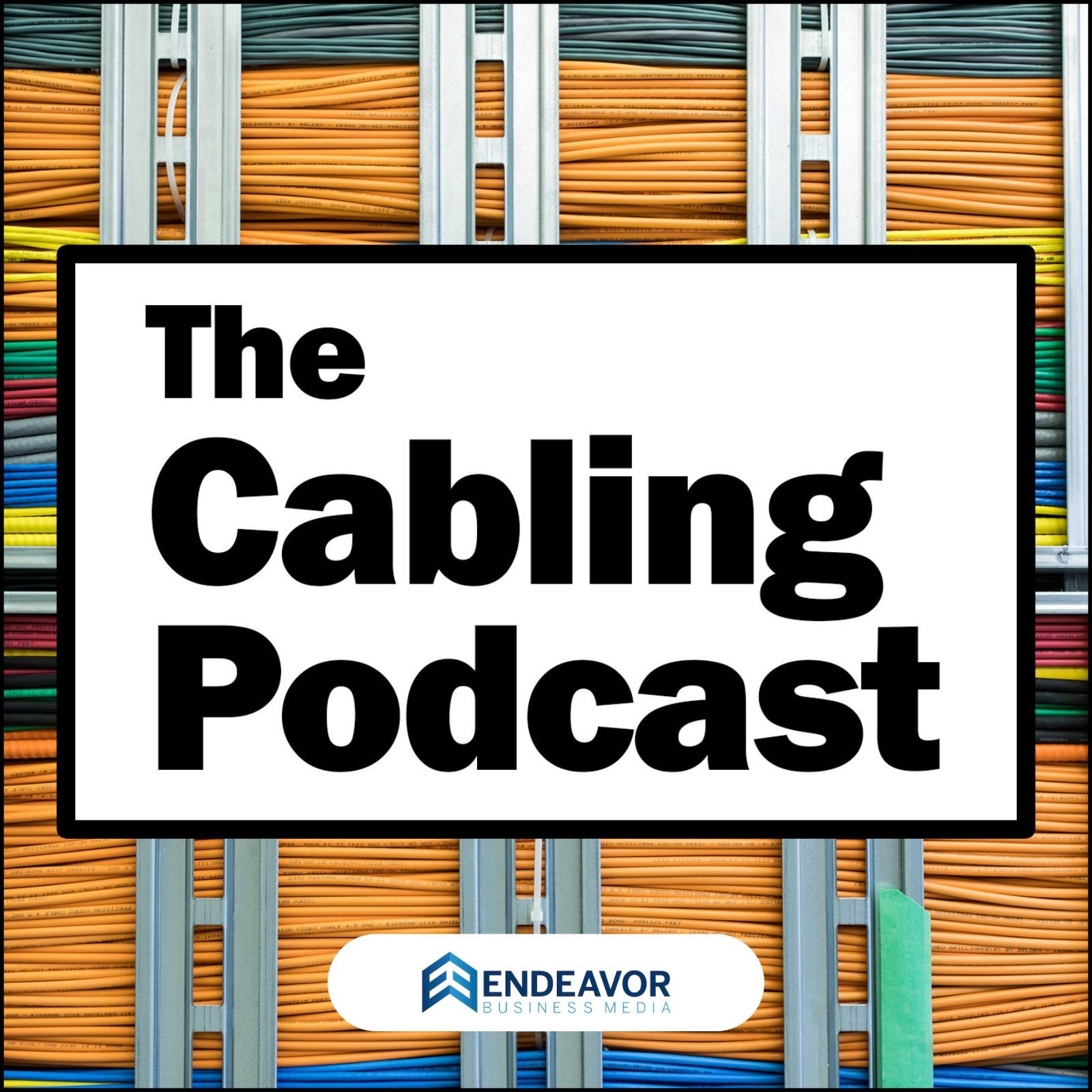
The Cabling Podcast
Cabling Installation & Maintenance
49 Volts Podcast
Josh Bowman
TKW TekTalks
TeKnowledge World Wide
Low Voltage Nation Podcast
Low Voltage Nation Podcast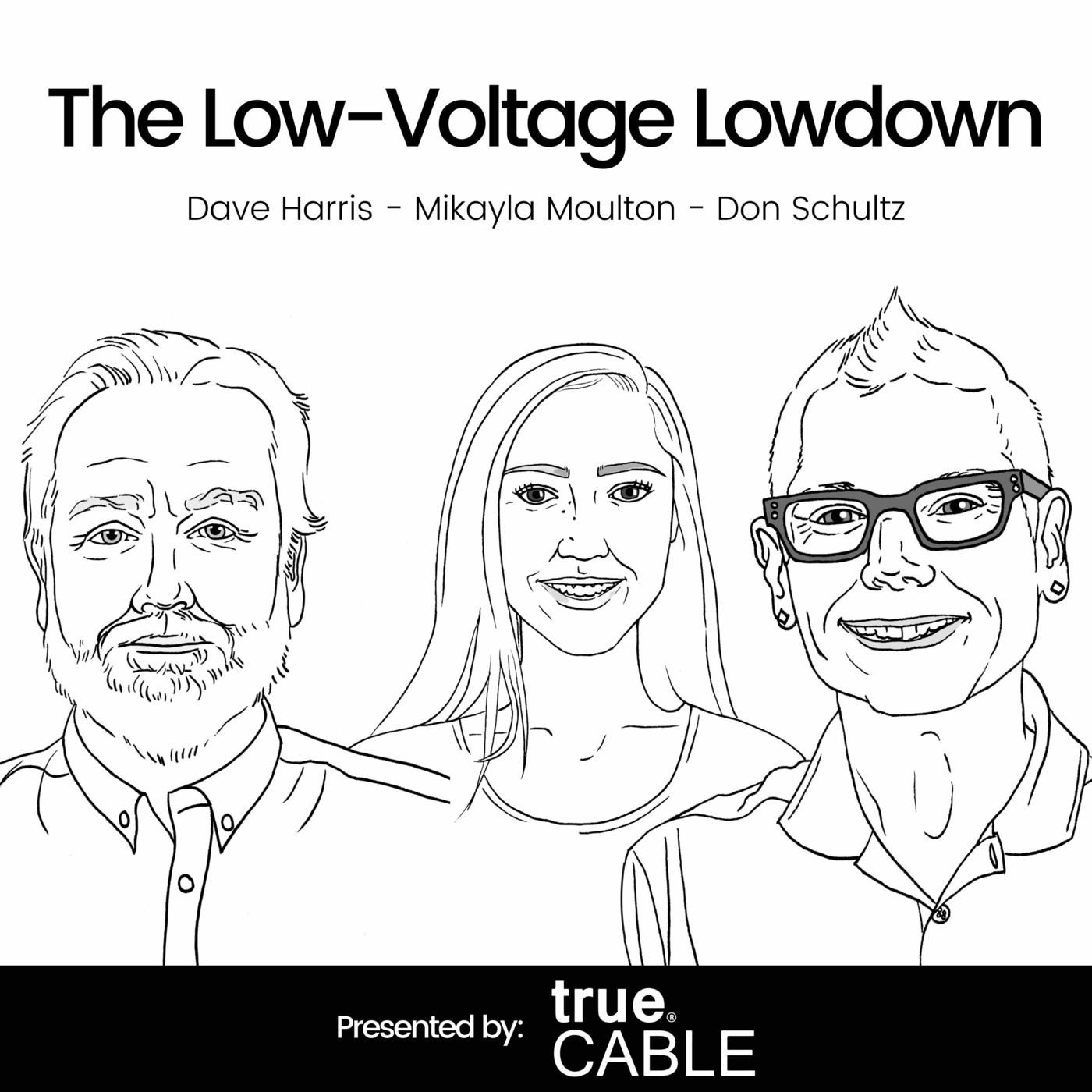
The Low-Voltage Lowdown
trueCABLE
