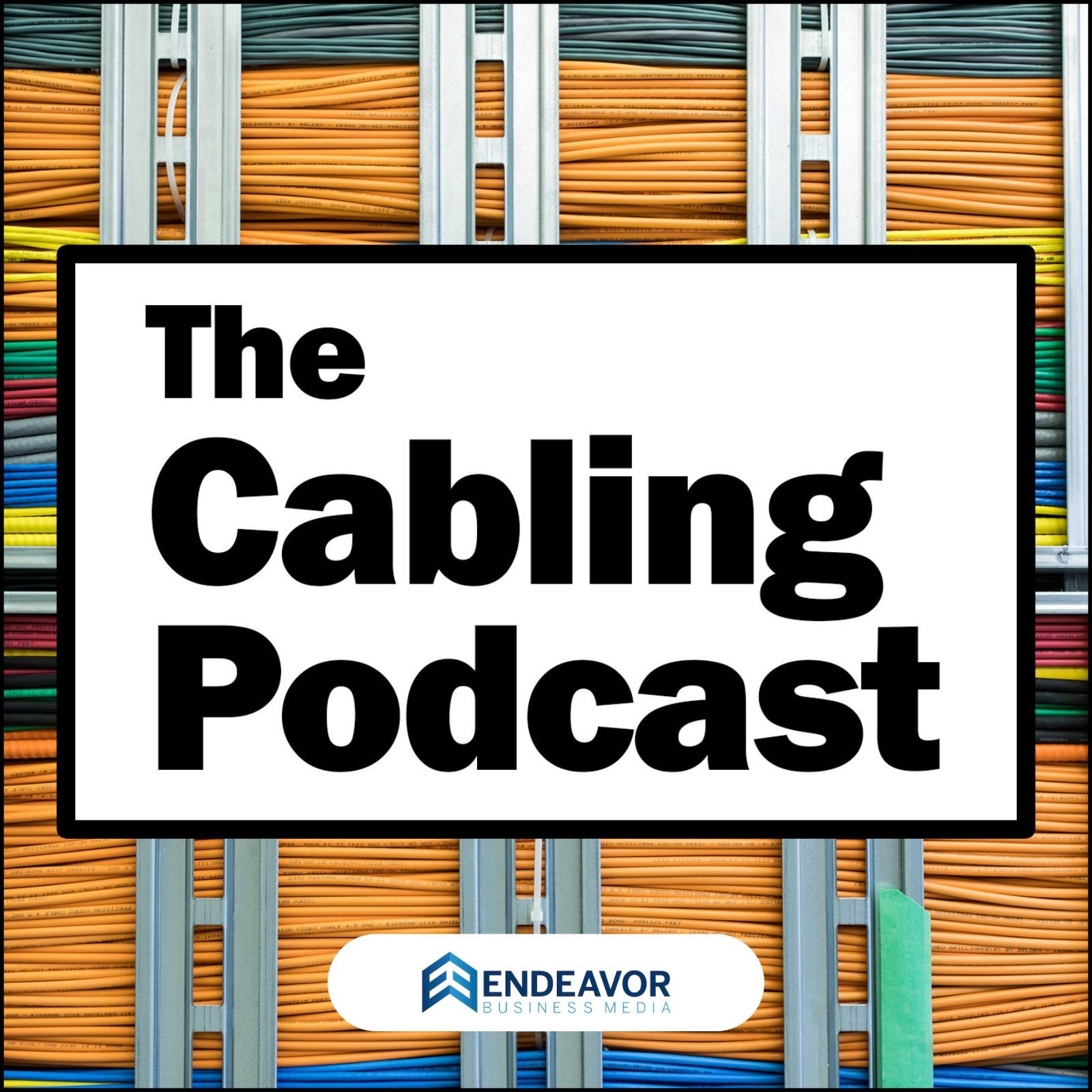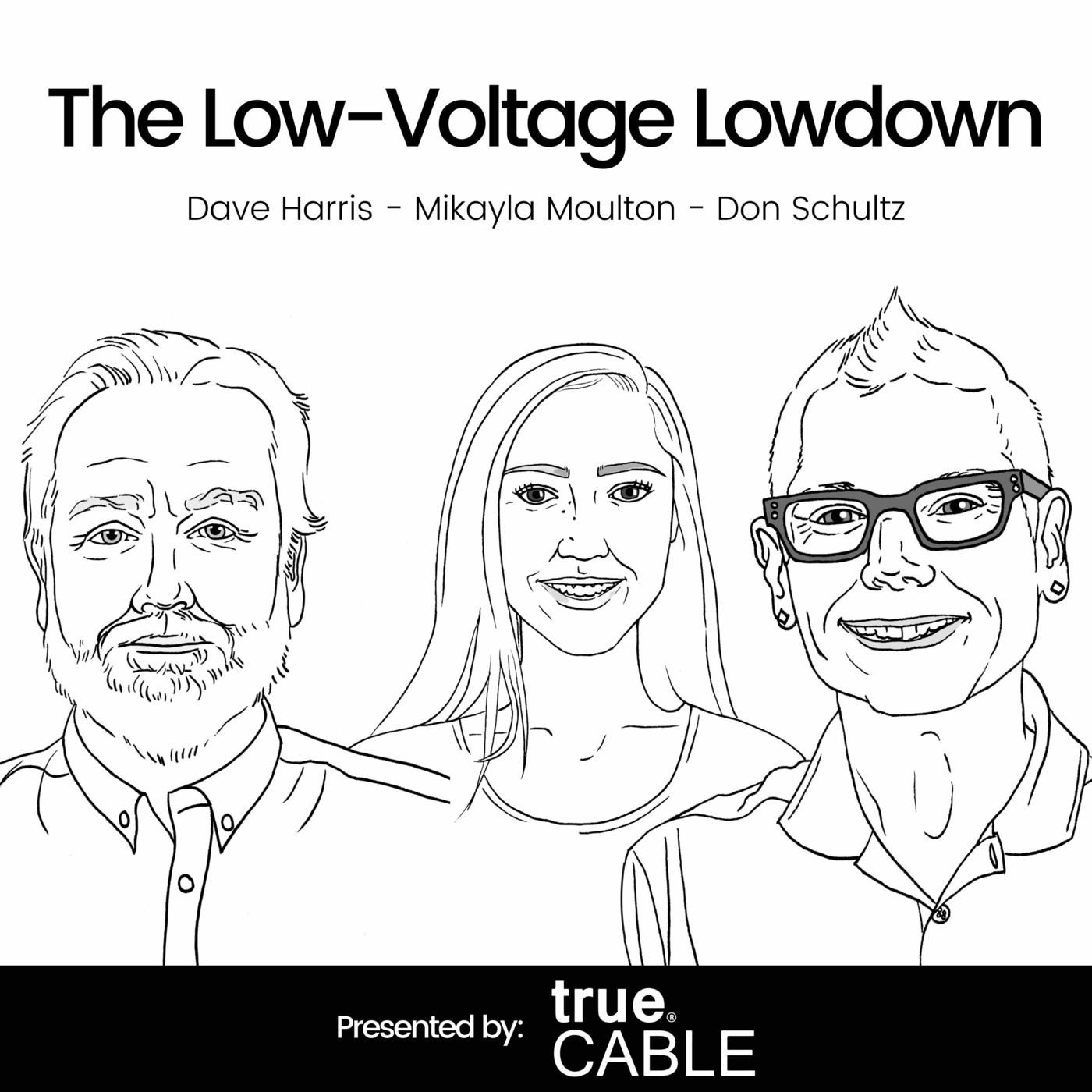Let's Talk Cabling!
Welcome to "Let's Talk Cabling" – the award-winning podcast that's your ultimate gateway to the dynamic world of information and communications technology (ICT). If you're aged 18 to 40 and thrive in the ICT industry or simply curious about it, this podcast is your must-listen destination!
🏆 Award-Winning Excellence: "Let's Talk Cabling" is proud to have earned recognition for its outstanding content and invaluable insights in the ICT field. Our commitment to educating and empowering individuals like you has garnered us a prestigious industry award, a testament to the quality of information you'll find here.
🌐 Explore the ICT Universe: Join us as we delve deep into the realm of designing, installing, certifying, estimating, and project managing low voltage projects across diverse industries. Whether you're an industry veteran or just starting your journey, our engaging discussions will enrich your knowledge and skills.
🎙️ Story-Driven Learning: We follow the captivating StoryBrand methodology to ensure every episode is not just informative but also captivating. Expect real-world anecdotes, expert interviews, and relatable narratives that make learning about cabling and ICT a fascinating experience.
🚀 Subscribe Today: Don't miss out on the power of knowledge! Hit that subscribe button and embark on an exciting journey with "Let's Talk Cabling." Whether you're on YouTube, TikTok, LinkedIn, Instagram, or your preferred podcast platform, we're here to educate, encourage, and enrich your ICT endeavors. Remember, in the world of ICT, knowledge is power, and we're here to empower you.
Join our growing community of ICT enthusiasts today!
#cbrcdd #rcdd #wiremonkey #BICSI
Let's Talk Cabling!
Everything You Need to Know Before Your Next Installation Goes Wrong
Chuck Bowser, RCDD, addresses crucial questions about low-voltage systems, covering EMI detection, IP ratings, camera lenses, and safety procedures in this technical deep-dive episode.
• Signs of electromagnetic interference include humming audio, equipment damage, fuzzy screens, ESD shocks, and signal glitches
• Standard installation practices like separation from power cables can often prevent EMI without requiring shielded cabling
• IP ratings use a two-digit system where the first number (0-6) indicates protection against solids and the second (0-8) shows water protection
• Camera lens types include fixed (unchangeable), variable (manually adjustable), zoom (motorized remote control), and multiple (multifocal) options
• Front projection systems require consideration of projector placement, presenter location, screen height, aesthetics, acoustics, and lens selection
• Wire map testing identifies issues like split pairs that continuity testing might miss
• Data center redundancy models range from N (minimum required) to 2N+1 (two complete systems each with spares)
• Lockout tagout procedures prevent injuries during maintenance by ensuring equipment remains powered off
• Never substitute regular grout for proper firestop material as it can damage cables and violate building codes
Join us next Wednesday at 6pm Eastern for more expert low-voltage advice and industry insights.
Knowledge is power! Make sure to stop by the webpage to buy me a cup of coffee or support the show at https://linktr.ee/letstalkcabling . Also if you would like to be a guest on the show or have a topic for discussion send me an email at chuck@letstalkcabling.com
Chuck Bowser RCDD TECH
#CBRCDD #RCDD
Welcome to let's Talk Cabling, the award-winning podcast where knowledge is power and the low-voltage industry connects, hosted by Chuck Bowser, rcdd. We're here to empower installers, designers and industry pros with the tips, stories and best practices you need to stay ahead. From copper to fiber, standards to innovation, this is the show that keeps you plugged into success. So grab your tools, turn up the volume and let's talk cabling. Let's Talk Cabling, your source for low-voltage expertise and connection and connection.
Speaker 2:Wednesday night, 6 pm Eastern Standard Time. That can only mean one thing Live after hours with Chuck Bowser RCDD your favorite RCDD Kalen's in the house. Hey, kalen, what's going on? I just clicked it on so you should see it on YouTube now, shotzi, let me know. So been an interesting week, interesting week. Get to teach a live class later this week. Just got done teaching a class today and I love teaching classes. Lots of great questions, so welcome to the class.
Speaker 2:Oh, hey, what are you drinking? Chuck is drinking water today, water actually with a peppermint candy in it, so it gives me a little bit of peppermint taste to it. Love that, love that. Tell me in the chat box what are you drinking? What are you drinking, shotzi? Is it a Diet? Dr Pepper Kaelin? What are you drinking? What are you drinking, shotzi? Is it a Diet Dr Pepper Kalen? What are you drinking? Shotzi? Let me know if it's still not working on the YouTube, according to this, I'm broadcasting on it. So there you go and acronym challenge, acronym challenge, let's pick one, pick an acronym Pulling it out of the Bigixie ICT field practice guide.
Speaker 2:Let's pick a good one, one that people aren't going to be able to get. No, I did that one already. What's a good acronym? Fmc, fmc what does that mean? What does that acronym mean? Fmc? Tell me in the chat box. What does that mean? Studio chat? Let me see. No, that's not there. Do do, do, do, do, do, do, do there. He is there. He is. Yeah, I hit the live on the TikTok first and then first, and then I realized it wasn't broadcasting on LinkedIn. Had to fix that real quick. That's why the show was technically a minute late today. So, anyways, the acronym challenge for today is FMC and it is not Ford Motor Company. It is not Ford Motor Company, tell me in the chat box. Kalen's drinking water. Shotzi's drinking Diet, dr Pepper, as usual.
Speaker 2:As usual Yep, and nobody wants to even take a guess at that. Fmc, huh, no, no. Flexible Metal Conduit Flexible Metal Conduit, that's what that means. Yes, there you go, shotzi got it All righty. So there we go, let's get right. Means yes, there you go, shotzi got it All righty. So there we go, let's get right into the questions. Oh, did you see last week's episode? Pretty cool, wasn't it? It had the Light Brigade on. I'm going to talk about their new certification processes, so it's got some other interesting stuff coming on. Pretty cool too. So next week, so make sure you watch it.
Speaker 2:So the first question came to me from instagram and it says chuck, how can I tell if electromagnetic interference, also known as emi, electromagnetic interference, is messing with my install? What are some real signs that I should watch for? And that is a great question, one that every technician really needs to understand to be able to identify, because EMI can be really hard to spot, right, but there are some dead giveaways that's going to tell you that there's a problem with EMI and it's interfering with your system. First off, what kind of a system are we talking about? Right Now, if you've got like an AV system or a video system, you might hear weird sounds on the audio gear right, or maybe like, even if you've got like a radio system tied with that right, if you're near power lines or radio speakers, you're going to start hearing, maybe like a humming or a cracking right. But we actually had this problem at church not too long ago. They had some cables laying on the backside of the stage and they were starting to get some humming on it, and so I explained to them what EMI was and I went over and fixed it in a little bit of time.
Speaker 2:Another thing that will show that could be an issue with EMI is damage to gear, damage to your gear. You know those power surges and even lightning strikes. Remember, lightning strike doesn't have to actually hit your house or actually hit the cable, right, you can actually. Oh, there we go, it's just got to hit the ground nearby and it can really really hurt your ICT components, the cable, the connectors, the equipment that's attached to them, your ICT components, the cable, the connectors, the equipment that's attached to them, and even if it's not a direct hit, you get, you know, the voltage will rise and fall as it hits the ground, and that is not really good for any kind of equipment. So you may not see that one right away, but it will definitely shorten the lifespan of your equipment. So if you are a service tech and you go to a certain customer and you see equipment keep failing because of that very reason, you might want to take a look at that.
Speaker 2:Another way that it can show up is fuzzy or distorted screens, especially if you're around heavy industrial gear. Not too long ago what was it? A few years back, I actually got to do the steel tow tour at the Harley factory in Pennsylvania and they had some big industrial gear right, and so you know what drives that is going to be big transformers and stuff like that and that magnetic field is going to wreak havoc. On video terms, you can actually see this. I did this, not as an experiment, one time I hate to actually admit this, but I put a magnet next to my screen and boy, it messed it up.
Speaker 2:Another way you can tell if EMI is present is fried components from electrostatic discharge. The old tech guy's in the house. What's happening, mr Ed? Yes, so ESD shocks. They can discharge and kill sensitive electronics. That's where you really should be wearing those wrist straps. Think of it as an invisible death by a thousand shocks, but probably the biggest one that you're going to see is signal glitches or drop packets. Right, your voice or your data just isn't coming through cleanly. Right, there's a lot it seems to be lagging and stuff like that.
Speaker 2:Right, jjgg, lots of money. That right, jjgg, lots of money to be made. Jjgg, jjgg. I don't know what that means. Yes, so watch out for that, especially if you're running unshielded cable near power circuits. And you know what. You don't always have to run shielded cabling. I'm going to say this loud. So, people in the back of your mirror, you don't always need shielded cable. In fact, you rarely need shielded cable.
Speaker 2:I was talking to a friend of mine not too recently. He's putting in a house, can't house me. He bought shielded cable. Why? Why, yeah, so pro tip, always keep your your low voltage cable separated from high voltage. Follow the rules. Right, you know? 12 inches. If you have to cross electrical, cross it at 90. That'll suffice for the vast majority of your installs, right? Jjgg? Comments saying no money in the low voltage industry. Hmm, hmm, I don't know about that. I missed that comment. I'm making good money. Hmm, just saying, daryl, the RCD's in the house, the new Tempest regulations prohibit any copper and skiffs all fiber. I understand that 100%.
Speaker 2:Question number two this one came to me on Facebook. It says Chuck, I've always seen those IP ratings like IP67 on enclosures. What do those numbers actually mean? How do I explain this to my apprentice? Pretty simple IP ingress protection. It's just a way to measure how you keep water or dust from getting into your equipment. That's what the IP stands for and that's a great question. It's one that every installer really needs to understand. It took me to Hawaii to teach Exactly right, tj. I'm so jealous of you guys. I've never gotten to teach. That's the one state that I have not been to yet. To teach Exactly right, tj, I'm so jealous of you guys, I've never gotten to teach. That's the one state that I have not been to yet is Hawaii. So IP, it's basically a scorecard for how close or how well an enclosure or something that can protect against solids like dust or liquids like water, spray or submersion, and the format is basically pretty simple the IP67. The 6 means something and the 7 means something. Somebody asked me what is an RCDD? Hmm, let me finish these questions and I'll get back to you.
Speaker 2:So the first letter talks about protection from solids. The second letter is protection from water. So look at it this way IP67. So there's an IP0, 1, 2, 3, 4, 5, and 6. Ip0 something means there's no protection at all. If it's got a 1, an IP1, something, something that means it keeps out the big stuff, stuff that's 50 millimeters, okay, like you know, maybe like a hand. Ip2 is medium-sized stuff all the way to 12.5mm. Ip3 is small tools like anything down to 2.5mm. See ya, tj, tell Leah, I said hi, ip4 is wires. Ip5 is dust protected, like some little bit of dust might get in but not enough to hurt anything. And then IP6 means nothing gets in. So IP6 means it protects against dust.
Speaker 2:Now the second letter talks about its water protection level. So zero means no water protection. One means vertical water drips all the way up to IP67. 67 means that can be submerged under one meter of water, which is 3.28 feet, for 30 minutes and still function. That's what IP67 means. Now there's also an IP68, which even gives you even more protection, more protection. So you know if you're doing something like. I just had a show on outdoor PoE stuff with PoE Texas a couple of weeks ago and we talked about one of their outdoor rated PoE devices, and we talked about being IP67 rated. So make sure that you match the IP rating to the environment. Be careful not to overbuild, because that could definitely blow your budget and cause the customer to go a different direction. But you also don't want to under-protect it, either because now you're risking downtime or you're risking damage to the actual cable itself.
Speaker 2:Next question chuck what is the difference between fixed, variable and zoom and multiple camera lenses? I keep seeing these terms but I'm not sure when to use each one. That is such a great question. You have to understand all the different types of lens types when designing a surveillance system to make sure that it actually does what it's supposed to do protect and document. Well, it doesn't actually protect, right? It documents. Some people say there's a, you have a surveillance system and it kind of deters crimes. I'm sorry, somebody wants to steal something, they're going to steal something. All a surveillance system does is documents the process to help the investigation. But here you go. So here's a couple of different types of lens camera lenses that you'll find.
Speaker 2:First one is a fixed lens. Now, a fixed lens only has one focal length and basically what you see is what you get If the view's not right, you got to switch lenses, right, you might have to go to a different type of lens. A variable lens means it is adjustable, but it's adjustable only by hand. That means that you're going to have to climb the ladder and you're going to have to adjust it. You might want to have a buddy with you so they're watching the screen, right? Cctv is only to keep honest people honest, exactly, right, galen. So you got to put somebody in there watching the monitor while you're on your ladder adjusting the variable lens and make sure to do it. Now you've got zoom lenses. Now, zoom lenses they're motorized and have remote adjustable so you can actually be in the control room and you can actually zoom in and zoom out, so you can change it. And this is really good for high security spots, right? So you really want details. And then you have multiple lenses, aka multifocal, which combines multiple lens all viewing to one.
Speaker 2:Think of like a 90-degree or 180-degree or even a 360-degree camera, although I don't really know of any 360-degree security cameras. I don't really know of any 360-degree security cameras. So the approach for that is always use a fixed camera when the scene is never going to change, for example, the one that shoots down my driveway. Right, that scene is never going to change. Right? You want to use a variable lens for some basic flexibility? So, again, I've got a camera out by the chicken. So if I want to be able to be able to zoom or zoom out because I want to see more or less of the chicken coop and zoom for being able to zoom in and out.
Speaker 2:Question number four this comes from Reddit. Chuck, I'm planning on a front projection system in a medium-sized conference room. What do I need to think about besides just about mounting the projector? Well, you're already a step ahead of everybody else, because most people don't think about the actual things you need to do for putting in front-style projections.
Speaker 2:First, think about the projector location. The projector location right, because the bigger the screen, the brighter that projector's got to be. And you want to make sure that you aim it right. Right, anything less, no less than 30 degree projection angle, because if you do that, you're going to blind the speaker. Okay, and I've been there. I've been in conference rooms where the projector shined in my eyes and, boy it just, it wiped me out. Right Now we have AI cameras, which can give cameras new options and summary events and names and license plates. Yes, I've seen those. I've seen those. I don't I've never played with one, but I've seen them. Also, think about getting back to what. Should I think about the presenter location? Don't let the presenter block the image. Make sure that you keep their path out of that optimal beam. So don't put the lectern right in the front, maybe put it off to the side and you'll see this a lot.
Speaker 2:For, like the tiered conference rooms, think about the screen height right. Keep the bottom edge of that screen about six feet off the floor so that way presenters can walk around without doing shadow puppets on the screen. Again, this is really going to work for the. For that tiered system. You really need to think about aesthetics. Aesthetics um, motorized list can hide a projector when it's not in use, and that's fancy, but and it keeps the room clean and functional. But my, my experience with that kind of stuff is um, if you add complexity to it, you're adding potential failures to it as well. Acoustics projectors are loud, lots of noise, so you want to make sure that the people in the room can hear the speaker. So you might need to isolate it from the booth so it doesn't sound like a leaf blower. And then the lens one size doesn't fit all. Larger venues often will need interchangeable lenses based on the throw distance in the screen size. So think about all those things, right.
Speaker 2:Also, tension screens I want to touch base on that real quick, right, they can keep a flat image edge to edge, but if the space is tight, look into screen fabrics that hold the tension internally. Would you give advice to a new guy in a rocky job situation? What? Yes, I will, but I need to know a little bit more about the situation though. Chuck, I am continuity testing a Cat6 drop and it passed, but my certifier flagged it as a split pair. What does that mean and what should I be checking? So, wire map test Wire map test looks for a lot of things.
Speaker 2:First, it's looking for continuity. It's looking to make sure that when you put a signal on pin 1, which is all the way around the left on the port, on the patch panel, it comes out of pin one on the other side, one to one, two to two, three to three, four to four, all the way up to eight. It's making sure that there's no opens, broke shorts, transposals or reversals, so it's able to be able to success. So you transmit all the way on both sides. One of the things you might find is shorts. A short can happen when two conductors were left too long and are touching each other inside the jack. Same thing at the patch panel. A short can also happen if a drywaller screwed your cable between a metal stud and the gypsum board. It can also happen if something heavy got set on that cable too.
Speaker 2:It's looking for transposable pairs. So when you look at APAC, there's eight pins in it. Pins 1 and 2 is one transmission pair, pins 3 and 6 is another transmission pair, pins 4 and 5 is another, and then 7 and 8 is the fourth right. So transposed pairs means, for example, the conductors that are on. Let's just do the most common thing you'll come across they terminated A on one side and B on the other side. In that scenario it's going to show that pins 1 and 2 and 3 and 6 are reversed. That means they terminated A on one side and B on the other side. Okay, Then you got reversed pairs. Reversed pairs is when you flip a transmit and receive conductor. So you might flip the white-orange with the orange-white or the white-blue with the blue-white.
Speaker 2:Also, watch out for the shielding continuity, especially for your shielded cable solutions, because if you don't have it bonded to a ground, you're not going to have a really good performance. So here's the thing, though, right, because if you don't have it bonded to a ground, you're not going to have a really good performance. So here's the thing, though, right Splute pairs are going to look fine if you're testing with a tone generator or a resistance meter, but it's really going to kill the performance. That's why certifiers are really worth every single penny. Question number six.
Speaker 2:Question number six this one came to me on TikTok, chuck, hearing about N, n plus one, 2n, 2n plus one, redundancy and job specifications. Can you break those down and what do they actually mean to us to make it sense in the field? And that's a great question, and this is one that I still struggle with, you know, because I can never remember them off top of my head. I have to actually go look in the books, but they're really just talking about redundancy. So when you hear the word N, right, when I say N, they basically mean the minimum you need to get the job done. You have exactly what you need. There's no backup. If something fails, then the whole entire system goes down. Right, that's what N means. N plus 1 means you have one spare, so if one part fails, the operation will continue.
Speaker 2:Think of, for example, like an HVAC unit in a data center. Let's say that they've done the calculations. They calculate they only need two HVAC systems, but they put in a third one. So that's 2N plus 1. Now if one of those three goes down, it can still work correctly. N plus 2 means you now have two spares. You can lose up to two components, and now this is really going to help for your uptime and your environments where repairs are going to take time.
Speaker 2:2n means you have a second full system. It's like a duplicate. So you've got two MDFs, two MDFs, two data centers, two main cross-connects, two horizontal cross-connects, two backbones. Everything is doubled so that way, if one of the systems goes down, the other one can keep running. Then you have 2N plus one. That means you got two full systems and each one of those systems has a full spare. Think of, think of like fort knox, redundancy. Okay, this is used where downtime is just simply not an option period. Think of like a call center for like 9-1-1. Right, you don't going down Now. Just let me break this down so people can understand. So N means you have one drill, right. N plus one means you have one drill and you have a backup drill in your truck. 2n means you have a second toolbox. 2n plus one means you have a second toolbox plus backup drills in both. So lots and lots of things. So N plus one network, one protect, one protect sleeps until needed. Two working, one protect, one sleeping. So yeah, you see this a lot in data center stuff.
Speaker 2:Let me get back to this question here. Small company, seven techs and a bad management. Government work and I love it, but I'm forced to be a hack, okay. So the issue here is it sounds to me like management, is it? So it sounds like it's a small company. Is it the owner that's bad or is it one of his? One of his managers it's bad? If it's the owner, there's not a whole lot you can do. That owner is going to be there until the day that company goes out of business.
Speaker 2:One of the things I've learned is, if you have a bad manager, sometimes you can outweigh them. You really can. The question is can you deal with that right? Have you tried talking to them and saying, look, here's the correct way to do this. Can we think about doing it that way? And doing it the right way is going to actually help with all management. All management owners are great guys. So there you go. Is the management a family member to the owner? That's another question. Is the manager right? I haven't, but many have had they get shot down Okay.
Speaker 2:So the question is the real question is are they paying you enough to not worry about it? And what is your work ethic? When I say work ethic, I'm not talking about showing up for it. I'm talking about doing quality work. How much is that worth to you? Me, I would probably start job searching right, because I'm not going to do shabby work just because somebody wants to save money. That's just not going to happen, right. Thanks for the time tonight. Any update on the estimator scores have not had the chance to think about it, unfortunately. Finally, get you live, chuck, the greatest RCDD. I appreciate that. I don't think I'm the greatest RCDD. I'm just the one that knows how to get in front of a camera. There's a lot of RCDDs far better, far superior to this one. Just saying I know lots of them too.
Speaker 2:Question number seven, chuck, we have a new guy on our crew asking about lockout tagout procedure. What does that really mean? Can you break it down simply so we can all get it? Absolutely Lockout tagout, or you might even see the acronym L-O-T-O. It's all about keeping people safe from getting shocked or crushed or hurt by equipment or cabling, and it happens a lot when somebody's not paying attention. So here's how it works, right? So it's a safety procedure. If you take an OSHA 10, you've heard this lockout tagout procedure They've probably even gone into it in some depth, right? So what's really going to happen is you need to stop so people don't turn something on while you're working on it, because you can get really, really hurt and it's going to be critical. So what does it do If it goes wrong or if the lockout tagout procedure is skipped right? What potential things? Equipment may not fully stop. The power wasn't completely cut. If it goes wrong or if the lockout tag-up procedure is skipped right, what potential things? Equipment may not fully stop. The power wasn't completely cut off and that could hurt you, right? Leftover energy wasn't drained. Somebody restarts it accidentally, or the area just wasn't clear when it was restarted. Now, what could that result in Injuries, injuries, and trust me as a person who has a broken finger from something stupid, I swear it seems like I'm always hurting myself that I'm talking about this, because it wasn't too long ago that I almost injured my eye mowing the lawn right.
Speaker 2:Think about lockout tagout procedures for fiber optic cabling. When you're working on fiber optic cabling, if you look at a live fiber with your unprotected eye, you can damage the retina in your eye. So what do you do to protect yourself against that? You know you don't have to go out and buy a fancy lockout tagout thing. You can literally go to Walmart and buy a $5 Plano tackle box. Just make sure it has the ability to have like a lock on it. Buy that, get a Dremel, do a little notch on the side of it, run your fiber in, do a couple loops with it, velcro it together and then lock it. Take your labeling machine Say lockout tagout procedure. Call this phone number before plugging it back in. Okay, then you made yourself a lockout tagout box for fiber for literally like $6.25. Thank you for the advice. They do pay me. Okay, but management is trying to buy out the owner. You're in a tough situation there with that. Really truly are um.
Speaker 2:Best idea, best thing for you, is keep your options open. If you like working here, stay working here, but keep your options open, if you know what I mean. So lockout, tagout procedures what are some of the benefits of them? Number one you can prevent injuries. That's always a good thing, downtime, people getting hurt and stuff. You can also avoid OSHA fines and lawsuits, which is going to save you money on the insurance side or save the company money on the insurance side. It's going to keep those critical systems up and running and it's going to save you money on the insurance side or save the company money on the insurance side. It's going to keep those critical systems up and running and it's going to maximize the uptime. So there's lots of advantages to it If it's done right. Lockout, tag-out procedures you need to be able to identify the issue right. You need to make sure to isolate it, lock it and make sure that nobody can put it back on you lockout, tag out procedures. Okay, question number eight holy cow, is it 628 already? It sure is 628. Question number eight chuck, I've seen people use regular grout for fire.
Speaker 2:Stop. What is the big deal? Is it basically the same stuff? No, it's not. It's cementuous material. It's mortar like-like, mortar-like. Okay, most low-voltage contractors do not install cementuous material. That's usually done by the big fire-stopping companies that do fire-stopping for everything. There's a lot of things you've got to worry about when it comes to doing fire-stopping. Now let's talk about fire-stop.
Speaker 2:Comes in a dry powder or sometimes pre-mix, and you can mix it with water on site. It's typically going to be used for your larger penetrations, right? Because what happens with cut with putty or caulk is it tends to sag. Cement material won't do that. Once you put it in and it sets up, it is rock solid.
Speaker 2:But you better make sure that you leave yourself room for thermal expansion or movement, because cementious material, cementious, cement, cementious. In case you've never done concrete, I've poured some concrete here on the farm. When you mix it with water, it heats up and it expands. That is not good for cabling, not good for cabling, not good for cabling. You're talking about crushing the cabling now and you're talking about heat on your cabling. So, cementious material, you've got to be super careful. I would leave it up to the professionals to do that. Never use standard grout or plaster instead of a real fire stop.
Speaker 2:You really need to get some fire stop training. There's lots of free Firestop training out there. I've got a Firestop training course that I'm going to be recording here soon. I know I've been saying that for two years, but I'm putting up a wall in the new podcast studio Thursday night and doing that recording hopefully next week or so and put that up so people can start taking that. So make sure that you take that class. It's not fire stopping, it's done right.
Speaker 2:You can literally not just fail inspection, but you can also go to jail. Who wants to go to jail? I don't want to go to jail. I don't know about you, but I don't want to go to jail. I just don't. Okay, it is 630. I still have two more questions, two more questions, but I really don't have the time tonight because I've got a study group tonight and Mama is making dinner in the other room and boy does it smell good. Boy does it smell good. So let's go ahead and sign off for tonight. I'll put those two questions in next week and we'll see everybody next Wednesday night at 6 pm.
Speaker 1:Thanks and we'll see everybody next Wednesday night at 6 pm. Thanks for listening to let's Talk Cabling, the award-winning podcast where knowledge is power and the low-voltage industry connects. If you enjoyed today's episode, don't forget to subscribe, leave a review and share it with your crew. Got questions or ideas for the show? Chuck wants to hear from you. Stay connected, stay informed and always aim for excellence. Until next time, keep those cables clean, your standards high and your future bright. Let's Talk Cabling, empowering the industry, one connection at a time.