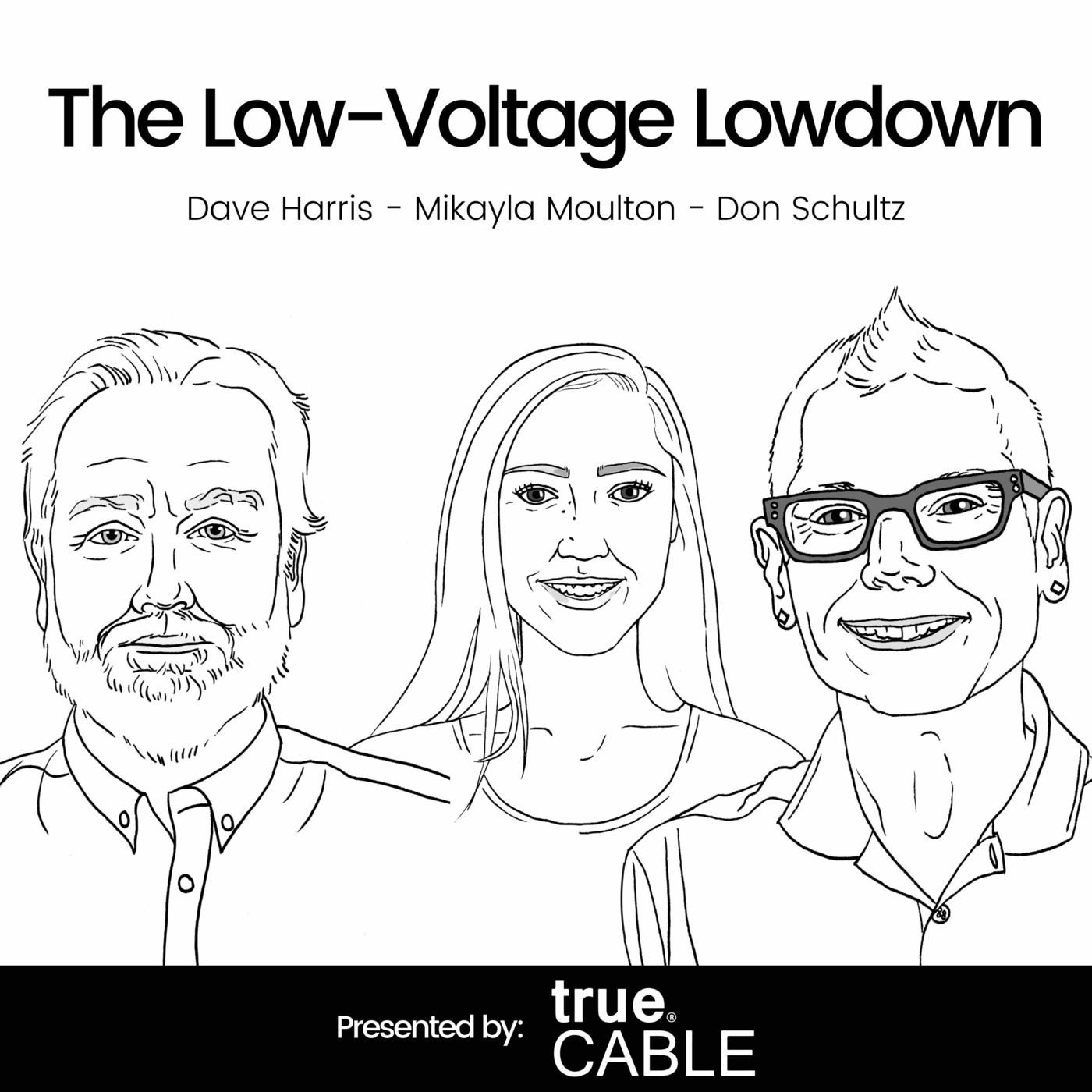Let's Talk Cabling!
Welcome to "Let's Talk Cabling" – the award-winning podcast that's your ultimate gateway to the dynamic world of information and communications technology (ICT). If you're aged 18 to 40 and thrive in the ICT industry or simply curious about it, this podcast is your must-listen destination!
🏆 Award-Winning Excellence: "Let's Talk Cabling" is proud to have earned recognition for its outstanding content and invaluable insights in the ICT field. Our commitment to educating and empowering individuals like you has garnered us a prestigious industry award, a testament to the quality of information you'll find here.
🌐 Explore the ICT Universe: Join us as we delve deep into the realm of designing, installing, certifying, estimating, and project managing low voltage projects across diverse industries. Whether you're an industry veteran or just starting your journey, our engaging discussions will enrich your knowledge and skills.
🎙️ Story-Driven Learning: We follow the captivating StoryBrand methodology to ensure every episode is not just informative but also captivating. Expect real-world anecdotes, expert interviews, and relatable narratives that make learning about cabling and ICT a fascinating experience.
🚀 Subscribe Today: Don't miss out on the power of knowledge! Hit that subscribe button and embark on an exciting journey with "Let's Talk Cabling." Whether you're on YouTube, TikTok, LinkedIn, Instagram, or your preferred podcast platform, we're here to educate, encourage, and enrich your ICT endeavors. Remember, in the world of ICT, knowledge is power, and we're here to empower you.
Join our growing community of ICT enthusiasts today!
#cbrcdd #rcdd #wiremonkey #BICSI
Let's Talk Cabling!
Unlocking the Secrets of Structured Cabling Systems and Maximizing Network Performance
Ever wondered why your network setup never quite hits the mark? Discover the secret sauce behind seamless communication systems in this jam-packed episode on structured cabling systems. We break down the core components and subsystems that make up the backbone of modern telecommunications, ensuring compatibility across various platforms. Learn why adhering to universal standards, such as terminating all four pairs of wires on a single connector, is crucial for flawless operation. We also take you on a journey through the historical evolution from old, incompatible cabling to the versatile solutions of today, featuring balanced twisted pair cabling and optical fiber.
Switching gears, we dive into the nitty-gritty of maximizing cable performance. Understand the headroom benefits of Cat6 over Cat5E and why this matters for your network's efficiency. We explore the structured cabling subsystems and their interconnections via backbone cabling, explaining the historical context behind the 295-feet standard and how Ethernet packets are transmitted and received. In a more personal update, I share my return from a refreshing vacation and a minor eye injury, emphasizing the importance of personal protective equipment. Don't miss this insightful episode packed with essential knowledge and practical safety advice.
Knowledge is power! Make sure to stop by the webpage to buy me a cup of coffee or support the show at https://linktr.ee/letstalkcabling . Also if you would like to be a guest on the show or have a topic for discussion send me an email at chuck@letstalkcabling.com
Chuck Bowser RCDD TECH
#CBRCDD #RCDD
Hey Wiremonkeys, welcome to another episode of let's Talk Cabling. This episode, we're talking about Structured Cable Systems. Welcome to the show where we tackle the tough questions submitted by installers, estimators, technicians, project managers, network engineers, even customers. We're connecting at the human level so that we can connect the world. If you're watching this show on YouTube, would you mind hitting the subscribe button and the bell button to be notified when new content is being produced. Hitting the subscribe button and the bell button to be notified when new content is being produced. If you listen to us on one of the audio podcast platforms, would you mind leaving us a five-star rating? Those simple little steps helps us take on the algorithm so we can educate, encourage and enrich the lives of people in the ICT industry.
Speaker 1:Wednesday nights, 6 pm Eastern Standard Time. What are you doing? I'm doing live streams on TikTok, instagram, facebook, linkedin. Now you notice it's not Thursday nights anymore. We changed it to Wednesday nights now, and also while this show is free and will always remain free, if you find value in this content, would you mind clicking on that QR code right there? You can become a Patreon member and help support the show. You can submit questions. We're also looking for corporate sponsorship as well. So contact me if your company and your values are educate, encourage and enrich.
Speaker 1:So, as I said in the introduction, we're talking structured cabling systems. Now there's a lot of confusion in what actually is a structured cable system. What are the components of a structured cable system? What are the subsystems? What are some of those definitions, and why do they really matter? So in today's episode, we're going to define what is a structured cable system. What you might hear, though, is you might hear it referred to as an information transport system, its. You might even hear it called an ICT Information for Communication Technologies. They all pretty much mean the same thing. The textbook definition of a structured cable system is the complete configuration of cabling and hardware that's designed to provide a comprehensive information transport system that's intended to serve a wide range of uses.
Speaker 1:A structured cable system should work with every phone system, every computer system. See, there are some phone systems that literally need just one pair to work. So there are some phone systems that literally need just one pair to work Analog phone lines, like for fax machines or credit card machines and then there are some phone systems that need two pair to work. There are some that need four pair to work. That's why the standards say that all four pair should land on one connector, so that way that cable will work with every telephone system. Same thing goes for data. There's some data, some Ethernet systems that literally just need one pair to work. It's called single-pair Ethernet. There are other Ethernet systems that uses two-pair and they usually land on pins 1, 2, 3, and 6 on the connector and then 10 gig over copper uses all four pair Again. So if you follow this standard and you terminate all four pair on one jack, it will work with every computer system out there. That's what the structured cable system does. It doesn't matter. It is agnostic of the type of phone system or computer system.
Speaker 1:It wasn't always that way. When I first got in this industry you were pulling different types of cables for different types of cable plants. If you're putting in an IBM system, you might be putting in type 1, type 3, type 9. You might even be putting in TwinX. Those are different types of cable. We also were using Coax and some other types of cables as well, and since the average lifespan of a structure cable plant is 7 to 10 years, which is really driven more by new technology coming in than it is by the cable going bad. That means when the customer wanted to change from their, let's say, their Wang computer system, which needed two coax cables, one terminated on a TNC, one terminated on a BNC. If they wanted to change from that Wang computer system to a new system, not only did they have to change all of the computers, they also had to change all of the cabling.
Speaker 1:So the industry took a hard look at itself and it looked at the telephone industry. When you look at the telephone industry it doesn't matter what kind of a phone system it is, whether it's just an analog phone line or it's an old KSU, a key server unit, like an old telephone system, a PBX. They all ran off of twisted pair cabling and then they said well, we need to do that with data. So the industry shifted to putting data over balanced twisted pair copper cabling. Now, that didn't happen overnight. There was about a decade where you were finding some computer cabling done in balanced twisted pair cabling and others still done in the old legacy style type of cabling. Legacy what a funny term that is. Anytime you see it in the standards or best practices, the word legacy, they mean old. Don't use it anymore If it helps you to remember what legacy means. Just think of Chuck Chuck's old. I'm legacy. At some point they'll be putting me out the pasture, so yeah, so it wasn't always that way.
Speaker 1:So we were using balins to connect those different types of cable together. So a balin is a device that matches a balanced cable to an unbalanced cable, like a coax cable to a balanced twisted pair cable. It also matches the characteristic impedance. Coax cable can be a couple different varieties but you can find 75 ohm, 93 ohm and some others. But balanced twisted pair cable is 100 ohms, so it helps match that characteristic impedance. Thank goodness we have gotten past that.
Speaker 1:So now pretty much all new installs are done typically in balanced twisted pair cabling optical fiber or some other type of cabling that's allowed by the standards. But the two most common are going to be balanced twisted pair cabling, which is available in Cat 5E, cat 6, cat 6A and Cat 8. Notice that I left out Cat 7 and Cat 7A. That's because the show is really broadcast in the United States and we go by the ANSI standards, the American National Standards Institute. Cat 7 and Cat 7A are in the ISO 11801 standards. That doesn't mean you won't ever install them if you're in the United States, because you might do work for a company in the United States that their parent company might be owned out of Europe and they might spec Cat 7 cable or Cat 7A cable. So just focusing on the ANSI cable. Cat 5E performs up to 100 MHz, cat 6 performs up to 100 MHz, cat6 performs up to 250 MHz, cat6a performs up to 500 MHz and Cat8 performs up to 2 GHz.
Speaker 1:Now I could give you a show on the sinusoidal wave and bits and bytes and all those different types of transmission protocols like return to zero, non-return to zero and Manchester encoding. Wait a minute. I've already done one of those episodes. It was actually one of the first episodes that I did. So go back and listen to that episode and I'll literally explain how they put more data on each of those cables. But in its simplest terms, think of those megahertz as lanes on a highway. Cat 5E is 100 megahertz, so it's got 100 lanes. Cat 6A has 500 megahertz, so it's got 500 lanes. The more lanes it has, the more traffic it can handle, has, the more traffic it can handle. So when we're talking about structured cabling system in today's show I'm really going to be focusing on commercial building cabling, because structured cabling is done a little bit different. In residential multiple dwelling units and hospitals those structured cable plans are actually designed a little differently. So I'm really going to focus on commercial office buildings because that's what most people do and ICT are all synonymous with each other. Just kind of depends on who you talk to as to which one they're going to use.
Speaker 1:But before we get too much further along, we do have to talk about a couple terms. That confuses a lot of people. Those terms are permanent link and channel. So what is a permanent link? Permanent link is the connector on the faceplate, the cable, maybe the optional consolidation point all the way back to the port on the patch panel. It is permanent. Once it's installed, terminated and tested. Theoretically nobody's supposed to be pulling the faceplate off the wall. If they do a lot of times they will void their manufacturer warranty. It's permanent, hence the term permanent link.
Speaker 1:There's also a channel. Now. The channel includes the permanent link but also includes the passcords on each end the passcord in the telecom room and the patch cord at the work area outlet. So that's the difference. The channel includes the patch cords. Parent link does not. You will also see those definitions when you start testing as well.
Speaker 1:So what is a horizontal cable? Now it is. It's called a horizontal cable, but don't let that fool you. A horizontal cable can run vertically. The horizontal cable is the cable that goes from the telecommunications outlet on the faceplate to the port. It's called a horizontal cable. You may have heard it called other things in the past Old Ma Bell, people called it station cabling. You might hear somebody call it an Ethernet cabling, computer cabling, voice cabling, data cabling. But the generic term that you find in the standards is a horizontal cable.
Speaker 1:Let's talk about the work area outlet. Now you'll find the work area outlet in the work area, hence why it's called work area outlet. A work area is someplace where somebody is interacting with the computer system and the data system. Somehow. It might be somebody's office, it might be a modular furniture desk, it could even be a printer out in the warehouse. That would be the work area. Each work area should have at least one work area outlet, wao. The work area outlet is the faceplate and on the connectors in the faceplate are called TOs, telecommunications outlets. So TOs are mounted to the WAO which is in the WA.
Speaker 1:Lots of acronyms Now the horizontal cabling. It can be a multitude of things. Most often it's going to be either a balanced twisted pair category rated cable or optical fiber cabling. If it's a balanced twisted pair copper cable, at minimum it should be a category 5E cable, although the standards recommend that you really should put in Cat6. Even though they both perform up to 1 gig, the Cat6 cable gives you a little bit more headroom.
Speaker 1:Now, what's headroom? When you look at a test result from a certifier, you'll notice on the very bottom of the chart there's a red line and then there's some space and there's a bunch of squiggly lines above it. That empty space is called headroom. The more space there, the better your cable is going to perform. That red line is the limits that are allowed by the standards. So the more space, the further you are away from the absolute limits that you're allowed to have. So Cat6A cable has more headroom. How does that help you to have? So Cat6A cable has more headroom. How does that help you? Well, if you have a brand new technician who may be struggling with the half inch rule for the untwist of the pairs, you might actually get a cable to still pass. With Cat6A where 5E, it might have problems, but they can both still do one gig up to that full 295 feet. You can also optionally use two strands of optical fiber cabling. That's called fiber to the outlet or fiber to the desktop. You see, you'll come across it sometimes but it's still kind of a rare thing even in today's world.
Speaker 1:In a structured cable system you're allowed to have up to three subsystems Subsystem 1, subsystem 2, and Subsystem 3. Sometimes you're only going to have Subsystem 1. Sometimes you'll have Subsystem 1 and Subsystem 3., no Subsystem 2. And sometimes you'll have all three subsystems Subsystem 1, subsystem 2, and Subsystem 3. Three subsystems subsystem one, subsystem two and subsystem three.
Speaker 1:Subsystem one is the cable that goes from the telecommunications outlet on that faceplate to the horizontal cross-connect, the HC. The horizontal cross-connect is not a room, it's a cross-connect field and it's found in the telecom room. The telecom room can have multiple cross-connects. You can have an HC and an IC, an intermediate cross-connect and a horizontal cross-connect. So subsystem one terminates on the connector on the faceplate and the other end terminates on a 110 block, a patch panel, a Bix block, some type of termination field. That is subsystem one. As I said earlier, you don't always have a subsystem two. You will find subsystem two. Sometimes in some applications where they have multiple telecom rooms on the same floor or if they have multiple buildings on the campus.
Speaker 1:Subsystem two connects to subsystem one via some type of a backbone cable, balanced twisted-pair copper cable, multi-mode fiber or even single-mode fiber. So the cable that goes from the work area outlet to the port on the patch panel the patch panel is really called the horizontal cross connect. It's found inside of the telecom room. See, a lot of people think the telecom room is the cross connect room. It's not. It's the room that houses one or more horizontal cross connects. You've got one horizontal cross connect for the voice, usually found in the racks, and then another cross-connect for the voice, usually found mounted on the wall. You can have even other cross-connects. You can also sometimes find an intermediate cross-connect. Subsystem 1 is the cable that goes from the connector on the faceplate to the horizontal cross-connect. Subsystem 2 goes from the horizontal cross-connect to the intermediate cross-. Subsystem 2 goes from the horizontal cross connect to the intermediate cross connect and then subsystem 3 goes down to the equipment room. Sometimes you don't have a subsystem 2. Sometimes there's only one closet per floor and you run a backbone cable from that all the way down to the equipment room, again, the data center, the PBX room that is subsystem 3. So again, you can have three. Butx room, that is subsystem three. So again, you can have three, but most often you can have one or two at the most.
Speaker 1:The cable that runs between those subsystems is called backbone cabling. Now, backbone cabling can also be balanced, twisted, pair, category rated cabling, or it can be optical fiber as well. Again, it could be multi-mode or single mode, again starting off with a minimum of OM3 fiber. So let's talk about maximum distances. The maximum distance for that horizontal cable is 295 feet is 295 feet. Now, if you follow that rule, your cable will work with 95% of the installs you'll ever come across. There are some systems out there that can go past 295. When you start putting on extenders or using game changer cabling, you're adding extra complications to that cable plant which could cause it to fail. Sometimes it's equipment that can fail, and sometimes a game changer cable can give you a fit as well too. So if you follow the standards, it's always going to work.
Speaker 1:That 295 is a number that a lot of people don't truly understand. How that it works. You see, the 295 was written into the standards back in the early 90s when they wrote the first set of standards. It's based upon Ethernet protocols. The way that Ethernet works is when you are typing on your computer.
Speaker 1:You're creating ones and zeros, and those ones and zeros filter their way down through the OSI model. All people seem to need some data processing. We're layer one, the physical layer. That's where you find the transmitter. So the transmitter is going to take those ones and zeros and they're going to put it into a packet and then they're going to put a start bit on that packet. You see, the start bit tells the receiver, once it gets that packet, to start listening. And then the transmitter is also going to put a stop bit on that packet. That will tell the receiver to quit listening. It will then transmit signal down the cable. When the receiver gets that signal it will remove the start bit and the stop bit. So it's left with the ones and the zeros and it's going to send that to the next layer, the OSI model. The receiver will then send the transmission back to the transmitter hey, I got it that to the next layer of the OSI model. The receiver will then send the transmission back to the transmitter hey, I got it. Send the next packet.
Speaker 1:Once the transmitter hears that confirmation, it sends the second packet. That transmitter only listens for 570 nanoseconds. So if it doesn't get it within that 570 nanoseconds well it actually depends on the frequency, but 570 is a good number. If it doesn't get that confirmation within 570 nanoseconds, it assumes that packet was lost and it's going to resend the first packet. By the way, that's called an asynchronous transmission because it works on start and stop pulse bits. It works on a start and stop pulse bits. You see, there's also a synchronous transmission where the transmitter will send the signal at predetermined timed intervals, thus not needing a start and stop bit. So it's going to be more efficient.
Speaker 1:That signal goes from the transmitter to the receiver, the receiver to process it and send the signal back to the transmitter, and the furthest we can go is 295 feet to the transmitter. And the furthest we can go is 295 feet. But that was based on category three cable and 10 megabit ethernet 10 megabit ethernet. Today we're using Cat 5E, cat 6, cat 6A, cat 8. But we also have faster networks one gig, two and a5 gig, 5 gig, 10 gig. So we're still limited to that 295 feet.
Speaker 1:Now that doesn't mean it's kind of like when I learned to go diving. So I'm certified to dive up to 100 feet. If I go to 102 feet, it's not like the diving police are going to show up with their flashing red light under the water and give me a ticket for going past 100 feet you might actually have a cable that might work at 297 feet. Well, technically, the 295 is plus or minus 10%. When they do the testing, 10% of 295 is 29.5 feet. So you can literally go up to 295 feet feet plus another 29 and a half feet and maybe still get a pass.
Speaker 1:But if you aim for that two 95, like I said earlier, you know that that cable plant will work with every phone system, every computer system. If you go past the two 95, you might as well be at Vegas at the slot tables. You're taking a chance. It might work. It might not work. There's a better chance. It'll work if you follow the other rules that we have in our industry, like don't use staples, don't over-cinch tie wraps, don't allow the cable to get kinked.
Speaker 1:Your number one job as an installer while you're out in the field is to keep your cable from getting kinked, crushed, stepped on, cut, burnt, even painted, because all of those can affect the performance of the cable. So if you have it as close to condition as it came from the factory, it will be a little bit more tolerant if you breach that 295. But don't try to breach that 295 because you're taking a chance at the slot tables and, trust me, the customer's not going to care if you're taking a chance. If it doesn't work, they're just not going to be happy.
Speaker 1:So I know that today's show was a little bit of a short one, but I'm just coming back off of vacation, just trying to recover from an eye injury, just trying to get back into the groove again. So I figured I'd give you a nice short episode to digest. If you have any questions on this, anything I discussed here tonight, just shoot me a question because I might use it in a in one of my after hours live shows. So until next time, remember knowledge is power and always wear your PPE.
Speaker 2:That's it for this episode of today's podcast. We hope you were able to learn something Always wear your PPE.