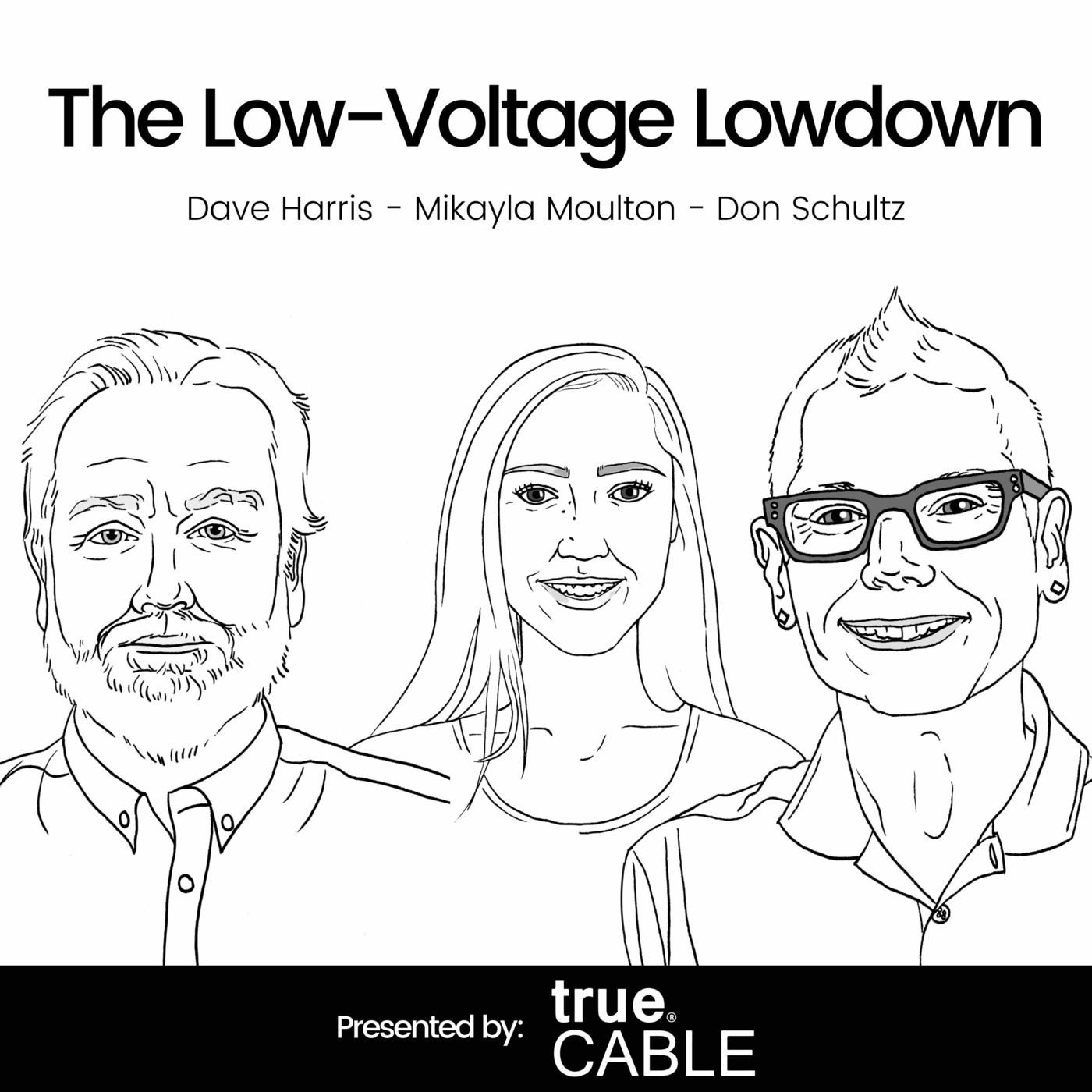Let's Talk Cabling!
Welcome to "Let's Talk Cabling" – the award-winning podcast that's your ultimate gateway to the dynamic world of information and communications technology (ICT). If you're aged 18 to 40 and thrive in the ICT industry or simply curious about it, this podcast is your must-listen destination!
🏆 Award-Winning Excellence: "Let's Talk Cabling" is proud to have earned recognition for its outstanding content and invaluable insights in the ICT field. Our commitment to educating and empowering individuals like you has garnered us a prestigious industry award, a testament to the quality of information you'll find here.
🌐 Explore the ICT Universe: Join us as we delve deep into the realm of designing, installing, certifying, estimating, and project managing low voltage projects across diverse industries. Whether you're an industry veteran or just starting your journey, our engaging discussions will enrich your knowledge and skills.
🎙️ Story-Driven Learning: We follow the captivating StoryBrand methodology to ensure every episode is not just informative but also captivating. Expect real-world anecdotes, expert interviews, and relatable narratives that make learning about cabling and ICT a fascinating experience.
🚀 Subscribe Today: Don't miss out on the power of knowledge! Hit that subscribe button and embark on an exciting journey with "Let's Talk Cabling." Whether you're on YouTube, TikTok, LinkedIn, Instagram, or your preferred podcast platform, we're here to educate, encourage, and enrich your ICT endeavors. Remember, in the world of ICT, knowledge is power, and we're here to empower you.
Join our growing community of ICT enthusiasts today!
#cbrcdd #rcdd #wiremonkey #BICSI
Let's Talk Cabling!
Mastering Network Cable Troubleshooting
Ever wondered how to keep your network running smoothly despite common cable issues? Join me on this thrilling episode of the After Hours Live Podcast as I recount my recent tech disasters, an unforgettable two-week vacation, and an eye injury that left me offline for three grueling weeks. Learn from my experiences and get ready to tackle our acronym challenge, where we reveal the meaning of AXT—Alien Crosstalk—and its significance in cable interference.
We explore the ins and outs of wire map testing, ensuring you understand how signals travel through each conductor and the difference between pin assignments and pair numbers in T568A and T568B wiring schemes. Encounter issues like reversals, transposals, opens, and shorts? We've got you covered with practical troubleshooting tips and essential advice on proper termination techniques and visual inspections. Whether you're a network newbie or a seasoned pro, you'll find valuable insights to keep your cables in check.
Don't miss our deep dive into the complexities of near-end crosstalk (NEXT) and foreign crosstalk failures. Learn the importance of minimizing pair untwisting, using high-quality patch cords, and employing the right testers. We also touch on strategies for combating alien crosstalk by separating cable bundles. As always, we highlight the transformative power of knowledge and encourage you to share these insights. Make sure to subscribe, leave a rating, and tune in for our next episode, now streaming live on Wednesday nights at 6 pm. Stay safe and keep learning!
Knowledge is power! Make sure to stop by the webpage to buy me a cup of coffee or support the show at https://linktr.ee/letstalkcabling . Also if you would like to be a guest on the show or have a topic for discussion send me an email at chuck@letstalkcabling.com
Chuck Bowser RCDD TECH
#CBRCDD #RCDD
Thursday night, 6 pm, eastern Standard Time. That can only mean one thing Live after hours with your favorite RCDD. And you know that's me, you know that's me, don't even try to pretend like it's not. We all know that I'm your favorite RCDD, got a special show for you tonight. Special show tonight, lined up. Lots to talk about, lots to talk about, and I tell you what, when it pours, I've been having computer issues, as most of you already know, and it's been giving me lots of problems, lots of problems. That's okay, I've got to get fixed here really, really soon.
Speaker 1:So you guys might have noticed I haven't been around for a couple weeks. I was on vacation. I took a two-week vacation, went to Tennessee, georgia, north Carolina, south Carolina, went camping all over the place, went to Falls Creek, falls, gorgeous state park, a bunch of harvest hosts, and then, when I came back, eye injury. Eye injury, yeah, holy smokes. Yeah, I was mowing the lawn and it launched a piece of mulch into my eye. Man, I literally was nauseous, had sensitive light, just all kinds of problems going on. So I haven't been around for three weeks. So I'm back now, though. Back now. Oh hey, what are you drinking? You know it is after hours show. So I am drinking water. Yep, water, that's it. No Zevia soda for me tonight, mostly because we drank it all on vacation. So there you go. Somebody said they were in Gatlinburg the week of the 24th. Nice, we just miss each other then. Yeah, that eye injury was no joke, no joke.
Speaker 1:So let's move on. Let's go to the acronym challenge. The acronym challenge for today is going to be AXT, axt. What does AXT stand for? I'll give you a hint. It has something to do with tonight's show. Something to do with tonight's show. Yep, a-x-t. Put the answer in the chat box. If you think you know what it is, let me see if we got people answering Shotzi's in the house. Dr Pepper, as usual. Yes, there you go, mr Shotzi. Thank you for coming back again. My friend Shotzi is one of my longest, most loyal audience members. He's been around almost since day one, almost since day one. Okay, so nobody's guessing what AXT stands for? Nobody. It stands for Alien Crosstalk, alien Crosstalk, alien Crosstalk, alien Crosstalk is defined as how one cable interferes with another cable, usually going down the cable pathway. But there you go. So tonight's show is going to be about testing. Actually, it's going to be a two-part series. I'm only going to get through half of it tonight. The other half will be next week's thing.
Speaker 1:So, speaking of episodes, have you caught the recent episodes, man? I just got done putting out a bunch of great episodes. I did one with Fiber Basics, I did one on design build, I had a guest host do the show because of computer problems and then, probably my favorite show so far to date, I had John Daniels, the CEO of Bixie, on the show and we talked about what was going on with Bixie Some really really cool stuff, really really cool stuff. One thing I do got to get out of the way Livestreams are changing. Livestreams are changing. Live streams are changing. They will move to Wednesday nights, wednesday nights, wednesday nights, and that's going to start next week. So if you're a regular watcher of the podcast or the live streams, I mean know that next week's not Thursday, it's going to be on Wednesday at 6 pm.
Speaker 1:So let's talk about common testing problems, right? What do you do when your tester gives you a wire map fail? What do you do? What do you look at if you get a length fail? What do you do if you get a fail in near and crosstalk, far and crosstalk power some near and crosstalk power some far and crosstalk. What do you do if you get issues with return loss? What do you do if you get issues with attenuation and crosstalk ratio far and or insertion loss, covering half of those tonight and the other half next week?
Speaker 1:But I want to start off first with wire map. What is a wire map test? A wire map test is basically just the tester puts a signal on each of the conductors and it makes sure that that signal goes all the way through. It usually starts with pin one and then works its way through pin eight. Now, pin one is not pair one. A lot of people get that confused. Pair one is the blue pair. Pin 1 is either the orange or the green pair, depending on which wiring scheme you're using. If you're using T568A, it's going to be the green pair. If you're using T568B, it's going to be the orange pair. So it puts a signal on pin 1, and the remote looks for that signal to come out on pin 1. It's making sure that 1 goes to 1, 2 goes to 2, 3 goes to 3, and you get the idea. I'm not going through all 8. I'm not.
Speaker 1:So what are some of the common problems that you can run into with a wire map field. Let's start with the easy ones reversals. A reversal is pretty simple. They literally just show one swap with two or four swapped with five or something like that. Generally speaking, when you get those reversals, one side wasn't terminated, right. They determinate. Instead of doing white, blue, blue, white, they did blue, white, white, blue. That's a common problem.
Speaker 1:The easiest thing is and usually when you're testing, and this always brings up the question when you're testing, do you fix the problem while you're testing or do you do a cut sheet? That's always the question Put in the chat box. What do you do? Do you do a cut sheet and then come back and fix everything at once, or do you fix as you go along? Because there's really no right or wrong answer to that actually, I mean kind of really depends. So if you're doing the fix as you go along, the person at the patch panel just look at the connections, make sure nothing's reversed, and if it's not, then you know it's at the jack. So just pull off the jack, fix it, terminate, way to go.
Speaker 1:Then you have transposals. Now transposals are a little different than a reversal. A transposal is where you flip entire pairs. Okay, the most common problem with a transposal one side's terminated T568A, the other side's terminated T568B. That's the most common transposal issue. So entire pairs are flipped Again. Same thing. If you're behind the patch panel, what are you doing? Fixing as you go along, take a peek at it. If it's not, then it's obviously at the jack.
Speaker 1:Then the next problem is an open. Now, open will show as a break in the line, right. So when you look at the wire map, so pay attention, look and see which conductor is open right, and then start doing your troubleshooting on that. Now here are some common problems. Probably the most common issue with an open the conductor was not terminated correctly at either the jack or the patch panel. So take a quick look at that.
Speaker 1:And here's a rule of thumb when you're terminating, as you're terminating, lay the pairs in, verify them and then punch them down. And it only takes a split second, you know, because what happens is we get stuck in working in our normal mode and that stuff like that gets missed. So with an open either it wasn't punched down all the way. So what you got to do is you got to look at the side of the jacket and you'll notice there's like a little V groove and then that conductor, if it's not all the way down, pull it back up and re-terminate. A lot of times if you don't have your punch tool set right or if you don't have your punch tool set at a 90-degree angle, that will cause that.
Speaker 1:Another problem that you can run into with opens is some and this is less likely, but it's happened You've got a broken wire somewhere. The cable got pinched somewhere, it got pulled over a sharp piece of metal and it cut through the jacket. It cut a conductor. In that scenario you can use the TDR function and wire, for instance, is in the house. Use the TDR function on your tester. Look at the footage on that. Go to that footage. Look for physical damage. Please don't splice that cable. If it's broken, replace the cable. The customer paid for a brand new cable. Give them a brand new cable. Another problem that you'll find too with opens is it has a new termination.
Speaker 1:I've seen sometimes where somebody has put two conductors on one slot, not paying attention, so they put like the tip of one pair on top of another one. Well, you're not going to get continuity that way. So, again, a visual inspection should take care of that. Now let's talk about shorts. So a short you can have a short between two conductors. You can have a short between all of the conductors. I did a project once where the sheetrock guys zipped up a wall and they weren't paying attention and my cable was going across the stud because there was a lot of excess there and they just kind of zipped it down and squished that cable I had. Every conductor was shorted out with each other, every conductor, and it's just not fun. It's not fun. So with with shorts again, probably then again usually the most the most probable issue somebody didn't terminate it right.
Speaker 1:So go back and look at the jacks again, looking for double punching. You could also have where the pins are touching in the front. I've seen before where somebody tried to insert the wrong kind of pin into like a jack and it lifted the pin and and then pin sat down in another groove and that was causing it to short out. So take a look at your jack front and back, take a look at your patch panel front and back, and that can be most likely be your problem. You could also have bent pins. You know that happens from time to time. I did a project once where somebody was turning out a few cables and they jammed the toner so hard up into the jack that they bent the pins and they were touching. So that can also happen as well.
Speaker 1:So now let's talk about length fails. You've tested the cable and it's failing because of length. So there's two potential items, right. So there's two potential items, right. Let's talk about what if one of the pairs seems a lot longer or a lot shorter than the others Again, damaged cable. So what you're going to do is you're going to put on the TDR function, shoot that short one and then walk it out, look at the cable and see if it's damaged.
Speaker 1:Another issue with length fail is bad connections. Especially if you have, like, a consolidation point and you don't have a good termination, that could give you a fail for length too, because it's not getting all the signal through that connection point. The other issue with length fails is what do you do if your length fail says your cable exceeds 295 feet, 295 feet? Probably the most common thing is the cable is too long. Simple, keep it simple, right. And what usually causes that is choosing a bad route. You're not choosing the shortest route to get to the drop or you're not paying attention to your slack loop. You pulled some cable, you had some slack, you just coiled it up through the ceiling. You know you're only supposed to leave three to 10 feet of slack at the work area outlet, and in the telecom room it's supposed to go from the ceiling to the floor, to the floor, to the furthest spot plus 10 feet. So you really shouldn't have a whole bunch of slack on there. But if you don't, if you have too much slack on there and your cables are already 270, 285, because you left too much slack, that absolutely could cause it to fail. So let's say that you've checked it and you don't have too much slack. Now what do you do? You probably don't have the correct NVP set up in the tester.
Speaker 1:Nvp stands for nominal velocity of propagation. It's defined as the speed of the electron compared to the speed of light in a vacuum, expressed as a percentage. What does that really mean? Because those are lots of big words. When you look at a communications cable, communications cable seems to be in a range of 0.65 to 0.75 NVP. That means the signal travels down this cable at 75% of the speed of light in a vacuum. Why is it measured in a vacuum, though, because the speed of light changes depending on what kind of medium it's going through. The speed of light going through air is different than the speed of light going through water. The speed of light going through air in downtown Birmingham, alabama, is going to be different than the speed of light going through the air in downtown Los Angeles. You don't know why. It's because Los Angeles has a lot of smog right. So that's why we use in a vacuum in space, because the speed of light is always 186,282 miles a second in the vacuum of space, because there's nothing to slow it down. So 0.65 means that that electron travels at 65% of that. So if you have 65%, that means that that signal is traveling at roughly 131,000 miles a second.
Speaker 1:And the reason it pulls it up is because what happens is when you put the MVP in the tester, it sends that signal to the end of the cable. Because of a mismatch of characteristic impedance, some of the energy gets reflected back. So now the signal went all the way out, came all the way back. It's going to take that time and divide it in half, and now it knows the length, now it knows the time and it knows the speed In order to find the distance. It's a simple mouth calculation at this point and it's so easy.
Speaker 1:I taught a class today and I use this as an example today. If I tell you to drive a vehicle for one hour and during that entire hour you have to maintain a speed of 70 miles an hour, how far do you travel? 70 miles thing with the mvp. So you know the time and you know the speed. So just calculate them. Says oh, this cable's 150 feet long. So, like I said, mvp can range between 0.65 and 0.75 depending on manufacturers, different types of materials used for dielectric and other stuff like that. So you got to know there is a generic setting that they're in the testers and 99% of the time Kaelin's in the house. 90% of the time that generic setting will be fine until you start getting the cables that are close to being the maximum length If you want the most accurate.
Speaker 1:There's two ways, two things you can do Contact the manufacturer, find out what is the MVP for that model of cable that you have. You need to know the actual model number, category, rating, plenum, cable, all that stuff, and they will tell you what the MVP for that cable is. Your NVP. And that means you can take a short piece of cable and by short I mean at least 50 feet, the longer the better and you can put two connectors on it. You can go to set NVP or determine NVP. Depends on the tester. Plug in the testers. The tester's going to ask you how long is this cable. You tell it how long and you can figure that out by the footage markers on the cable. Do your math, double-check your math. Tell it how long that cable is. Hit the determine MVP function. It'll come back and tell you what is the MVP for that cable. And the reason you want to do that is because when you look at manufacturing and they're putting out millions of feet of cable a year, billions of feet of cable a year yes, there are manufacturers putting out multiple billions of feet of cable a year. Yes, there are manufacturers putting out multiple billions of feet of cable a year.
Speaker 1:Do you think there might be a difference between a batch made on one batch compared to another? There's always going to be variances. So if you want the most accurate, do the bench test for your MVP, put in that number and then use that to test it. So if you got the MVP set correctly and it still comes back exceeding length. You're you probably have an issue with your length. Go again, double-check everything. You're missing something somewhere. Right, missing something somewhere. You might also get a length fail if one conductor seems to be a lot shorter than another conductor. That's a possibility. Again, with that kind of scenario, what you're going to do is you're going to shoot the cable, the TDR function in your tester, go see where it is, go check it out.
Speaker 1:So now let's talk about near-end crosstalk, far-end crosstalk, power-some near-end crosstalk, power-some far-end crosstalk. Those are all just EMI, electromagnetic interference, just EMI electromagnetic interference. Emi is defined as how one electric electronic device interferes with another electric or electronic device. So here we're talking about cables and and and the things the environment that'll affect the cable. With EMI there's three components an interfering source, a susceptible unit and a coupling between those two. So for near-end crosstalk, near-end crosstalk is literally how much one pair interferes another pair at the near end of the cable. Show my TikTok peeps. So how much one pair interferes with another pair at the near end of the cable Within the first 60 feet? Far-end crosstalk is again is how much one pair interferes with another pair. So they can see it too. One pair interferes with another pair at the far end of the cable, again within 60 feet of the end of the cable. Powersome near end crosstalk is how much those three pair the orange, the green and the the brown interfere with that last remaining pair at the near end of the cable. Power some far crosstalk is how much those three pair interfere that last remaining pair at the far end of the gable. Okay, those, that's what that is. Again, they're all emi. And then you also have ailing crosstalk too. Actually, ailing crosstalk is how much one cable interferes with another cable as it goes down the pathway.
Speaker 1:So what are the most common issues? When you get near and crosstalk failures? Again, always go back. Don't assume it's the manufacturer, don't assume it's somebody else. It's usually you, usually you.
Speaker 1:So first thing you need to do is go back and look at your terminations. Did the jack, did they untwist one of the pairs too much? Remember, you're only supposed to untwist up to a half of an inch for Cat 5E and Cat 6, and a quarter of an inch for Cat 6A. And the best way to avoid having to do those issues is, when you're terminating it, make sure the jacket comes all the way up to the back of the connector, as close as you can get it. So that way you know you're not untwisting too much.
Speaker 1:But that can also happen at the patch panel as well. And what will happen at the patch panel? And this is why some manufacturers will actually tell you the best way to terminate a cable is to route the cable into the patch panel, land the two center pairs first, which would be the orange and the green, and then do the blue and the brown. That way you get an even fan. So actually, when you go to terminate them they'll all be the same length, kind of like that. Some technicians, though they'll route in from the side. We'll take that blue pair, it'll go right up and terminate. The white-orange will be a little bit further, it'll go up and terminate, and then the green and then the brown. Well, next thing, you know, the brown is a lot longer, a lot longer than the blue pair is. Okay, that can cause those kinds of issues, absolutely can cause those kinds of issues.
Speaker 1:Another issue, and this is a little bit less likely If you've already looked at the connections and you've reached, best thing to do with near and crosstalk failures, foreign crosstalk failures, is re-terminate, re-test. If you're still getting that issue, then take a look at the patch cords. Sometimes the patch cords can be bad. Always buy good quality patch cords. You can test that with a patch cord adapter, not a channel adapter, a patch cord adapter, because the problem is probably not the cable, it's probably the mod end connectors. Hey, in the chat box or in the box here below, tell me which do you prefer, pass-through or traditional? Which kind of mod connector do you prefer? So you want to be able to measure that mod end connector and that's what the patch cord adapter is going to do for you.
Speaker 1:And another issue and this is actually a little more common than the last one you might have the wrong adapters being used. There's different level testers 2E, testers 3E and all that stuff. Make sure you're using the right tester, make sure you're using the right patch cord and you should always check the patch cord adapters when you get your tester, because a lot of companies share testers. You always want to. When you get that tester, from wherever you want to take that tester, make sure both testers are in it, make sure that both permanent link heads, both channel heads are in it, and then you want to make sure that the instruction manual is in it and the cords to charge them up. Ask me how I know that one. Yeah, yeah, you'll make sure that that's taken care of as well.
Speaker 1:Then you really want to take a look at those heads. Look at that permanent link head. Is the tab broken off? Is there cracks in the jacket when the permanent link adapter attaches to the tester? There's some gold connections. Are they in good condition? Are they dirty? Is there stuff on it? Look inside the connector Is there dust inside of it? All that can cause you problems. Ask me how I know. Yeah, it's happened to me before. Yes, so always make sure that you check those on your tester. Right.
Speaker 1:Wrong adapters? You might also even have the wrong setting set up in your tester. You know if the previous crew had it set up for. You know Cat 5E testing, because that's what they were doing. And now you're out there testing a Cat 6A job and you didn't think to go into the test or to change it over to Cat 6A. That could give you a near and cross-talk failure too. So double-check that setting, okay, you too. So double check that setting, okay.
Speaker 1:And then, finally, one thing that a lot of people don't realize it can cause crosstalk issues. A kink in the cable, a kink in the cable why can this cause a crosstalk problem? When you look at cable geometry how pairs are inside of the cable, manufacturers do them in a specific process and they lay them a specific way and then they put the jacket on. Anytime that you do anything to this jacket, if you kink it or if it gets crushed by a staple or something, that changes the pair geometry and that brings those pairs closer together so they can start interfering with each other. So kinking a cable can absolutely cause a nearing crosstalk failure or foreign crosstalk failure. Okay, always make sure that you watch out for that, all right. So let me see here.
Speaker 1:There was one other thing. Oh, alien crosstalk testing. So alien crosstalk testing is how much one cable interferes with another cable as it's going down the cable pathway. So what happens if you have an alien crosstalk issue? Realistically, the only thing you can do is go back through the bundles and separate. There was a thought in our industry 10 years ago that with Cat6A cable that you couldn't cable dress, you couldn't comb them nice and pretty, you had to put them in there randomly. So they're all just kind of laying, you know, randomly, because they wouldn't necessarily interfere with each other, and that's because Cat6A operates to 500 megahertz. So the higher the frequency, the more interference can happen. And that was a true statement back, you know, back a decade ago.
Speaker 1:In today's environment, manufacturers have gotten really good about pair twist, pair geometry. They're putting cross-web separators inside of them. They're changing how they lay the pairs. Instead of maybe doing them at 45-degree angles, maybe you have one pair 90, the other pair 100. They're doing a lot of great things. They're getting around those issues. Alien crosstalk issue is really not going to be one that you're going to come across David's in the house, but it can still cause an issue.
Speaker 1:By the way, there's only one way to really test for alien crosstalk issues. You need to have an alien crosstalk tester. That's an additional tester on top of the tester that you have now. So keep that in mind. So, man, a lot of times you're doing analog talk testing. You got to do what's called six around one testing where what you do is you pick what's called a victim pair and that victim pair it's got to be should be one of the longest runs and it should be in the middle of the bundle, if possible, not on the ends. You can plug one tester into that, you can plug the other tester into the one next to it. There comes these little port plugs. You can give them to your apprentice. You can tell them run like the wind. They're going to plug in the other side and you're going to test the six cables that surround Now. What you're really doing is you're putting noise on the victim cable to see if there's enough interference that's causing it problems.
Speaker 1:So alien crosstalk issues, Again, separation is the only way to do that. But those are going to be few and far between. I couldn't even tell you when the last time I came across an alien crosstalk problem, not since the early days. All righty, so that covers this week. Next week we're going to talk about return loss issues. What is return loss? How to solve that. Attenuation to crosstalk ratio far end, power-sum attenuation to crosstalk ratio far end, how to solve those issues. And insertion loss, also known as attenuation to us old cable dogs. What is it and what could be the potential problems? Okay, so please make sure you come and remember.
Speaker 1:Next week the live stream is on Wednesday at 6 pm. All future live streams are going to be Wednesday 6 pm until I change my mind again. So there you go. All right, oh, I forgot. Let me go back and check the chat box. Make sure there wasn't any questions in there that I missed. Do, do, do, do, do, do. Do I like to go fix a second? So yeah, shotzi says he likes to fix them as he goes along. Shotzi, phil Klingsmith is also the same thing as well. So, yeah, I think that's best is to. When you're troubleshooting, make sure that you fix. Caitlin says watch it, beep coming in at 630. Here it comes. Three, two, one. It is 630. Time for the live stream to end. Make sure to join us next week for the remaining part of this and until next time. Everybody, remember, knowledge is power, and if you like this show or you know somebody who could benefit from this episode, send it to them. It's going to come out on the podcast and YouTube shorts, tiktok shorts, all that stuff as well too.
Speaker 2:That's it for this episode of today's podcast. We hope you were able to learn something. Make sure to subscribe so you don't miss out on future content. Also, leave a rating so we can help even more people learn about telecommunications. Until next time, be safe.